Most users don't either macthey would not remember what it was like when browsers had not yet implemented the option to surf the internet with the help tabs. And most browsers that exist (and are used frequently) today appeared only after the tabs appeared (no macar mobile browsers do not miss this feature). Just imagine what would be different for each page you want to open in the same browser to be only option Open in New Window (There are still users who use this option?). In any case, the tabs still the best invention in terms Web Browsers in the last decade (or more).
All of a decade (or approximately) file manager Windows Explore remained almost unchanged, Microsoft bringing its little change (except for change design when he appeared Windows Vista and adding Ribbon's in Windows 8). Many users felt that a Explorer lacks an important feature, namely tab settings.
If you used to work with several directories / folders the same time, consider how inconvenience becomes navigation between them when desktopCPC (and Taskbar) Is crowded. BrightExplorer is a free utility which add to Windows Explore option to open new folders in different tabs in the same window (same functionality as the tabs across browsers).
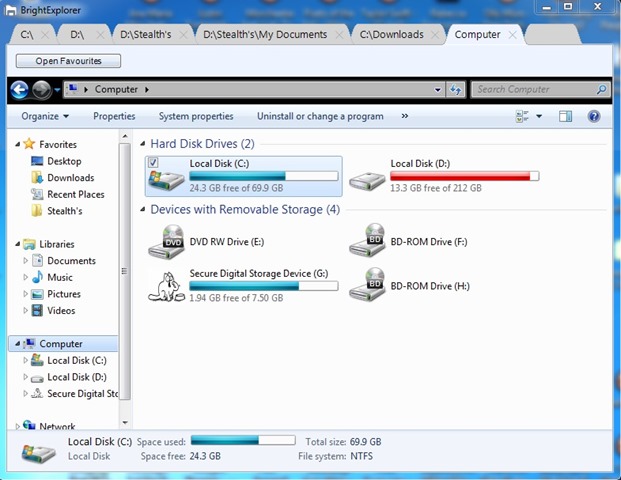
How does BrightExplorer work?
The app is not a standalone (not a file explorer third-party), Only add functionality in tabs the native explorer al Windowsacquis. After installation, it adds a bar tabs at the top (extreme) of the explorer tab so as not to interfere with toolbars already existing (such as Ribbon) and to make system navigation much simpler and more efficient. Opening new tabs is very simple (just like in a browser) by clicking on tab empty (location default the tabs us is C: \). BrightExplorer also allows Detaching a tab into a new window by selecting it and dragging the bar (premium feature).
An interesting feature of BrightExplorer is the panel Favourites (To open must click on Open Favourites on the left, under the bar tabs), in which users can easily add directories work frequently right-click the panel and selecting Add or by a simple drag & drop (Premium feature). The panel also includes the option search (Find), Which helps quickly find folders added previously in Favorites.
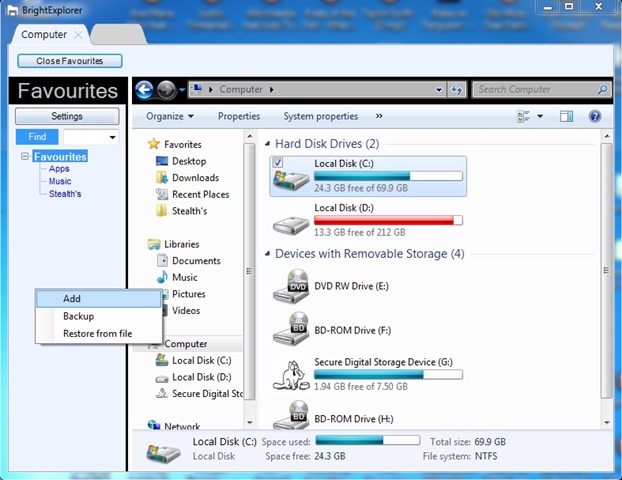
Note: The application includes certain add-Premium premium features that can be purchased from the developers' website). Compatible with Windows XP, Windows Vista, Windows 7 si Windows 8/8.1
STEALTH SETTINGS - Add tab browsing functionality in Windows Explore