"Search Connector”Is a lesser known feature of Windows 7That allows us to look at Youtube, Flickr, DevinatArt, Bing, Yahoo! Search, Amazon and directly from other sites Windows ExploreWithout the need to open a further one Internet browser.
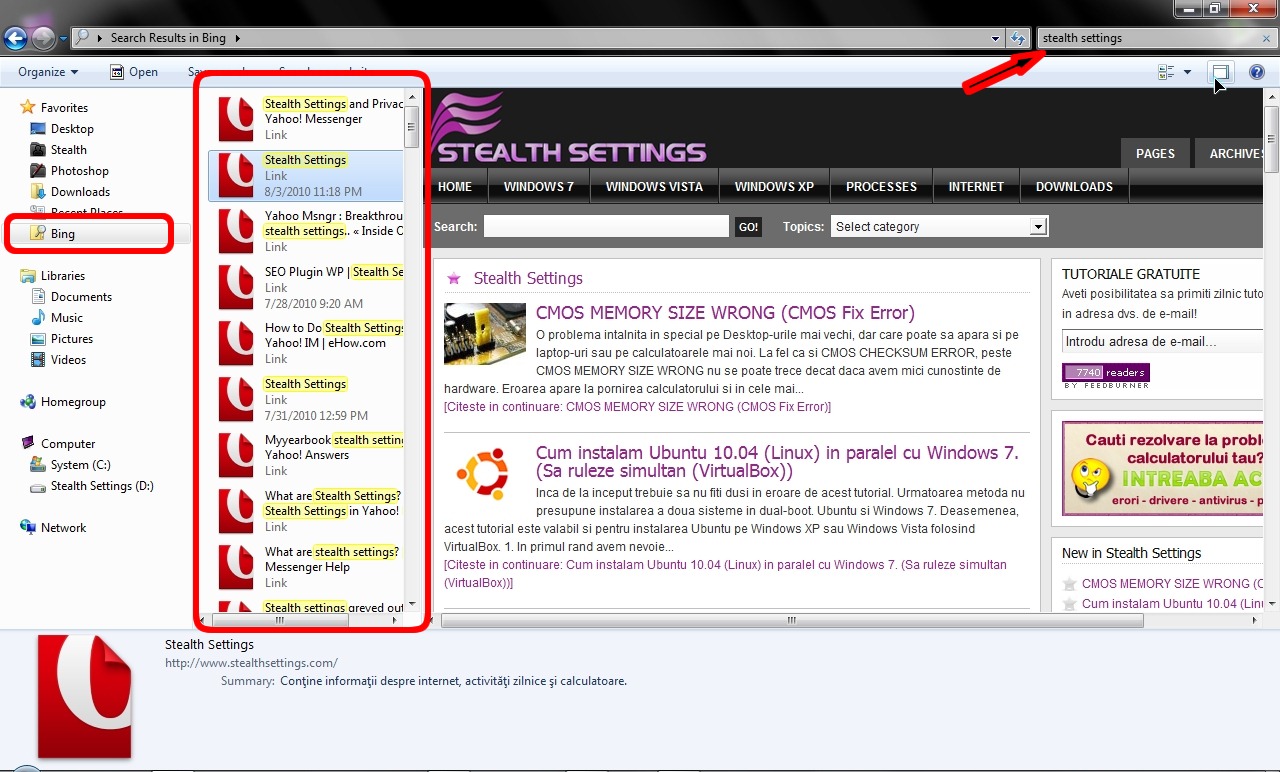
Create Search Connector for Windows 7.
Everything is a file . Osdx, which can be edited using a text editor (Notepad). For Bing Search Connector in Windows Explorer, the contents of the file . Osdx will look like this:
<?xml version="1.0" encoding="UTF-8"?>
<OpenSearchDescription xmlns="http://a9.com/-/spec/opensearch/1.1/">
<ShortName>Bing</ShortName>
<Description>Use the Bing Decision Engine to search the Web.</Description>
<Url type="text/html" template="http://www.bing.com/search?q={searchTerms}&FORM=MO0001"/>
<Url type="application/rss+xml" template="http://api.bing.com/rss.aspx?source=web&query={searchTerms}&web.count={count}&web.offset={startIndex}&market={language}&FORM=MO0000&version=2.0" indexOffset="0"/>
<Contact>bingos@microsoft.com</Contact>
<SyndicationRight>Open</SyndicationRight>
<InputEncoding>UTF-8</InputEncoding>
<OutputEncoding>UTF-8</OutputEncoding>
<ms-ose:ResultsProcessing format="application/rss+xml" xmlns:ms-ose="http://schemas.microsoft.com/opensearchext/2009/">
<ms-ose:PropertyDefaultValues>
<ms-ose:Property schema="http://schemas.microsoft.com/windows/2008/propertynamespace" name="System.PropList.ContentViewModeForSearch">prop:~System.ItemNameDisplay;System.LayoutPattern.PlaceHolder;~System.ItemPathDisplay;~System.Search.AutoSummary;System.LayoutPattern.PlaceHolder;System.LayoutPattern.PlaceHolder;System.LayoutPattern.PlaceHolder</ms-ose:Property>
</ms-ose:PropertyDefaultValues>
</ms-ose:ResultsProcessing>
</OpenSearchDescription>
We can create a Search Connector for any search engine, portal or website. The condition is that they allow RSS for search results. For this reason, has not yet made any connector for Google Search.
How to install a search connector on Windows 7.
1. Double-click on the .osdx file and click on the “Add"From"Add Search Connector".
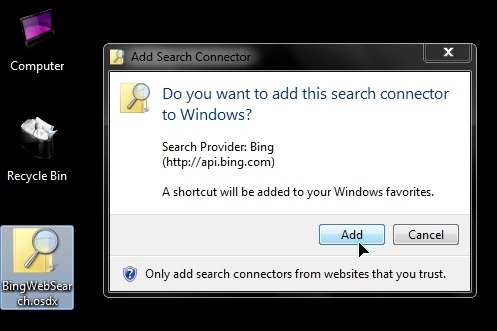
2. Now we can open any folder. On the left below Favorites You will notice the link connectorului installed.
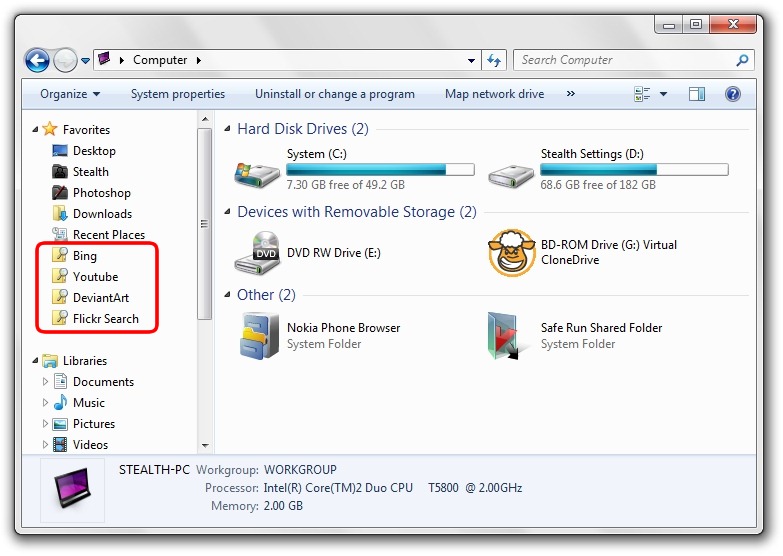
3. Click on connector & search. We use Windows Explorer Search Box.
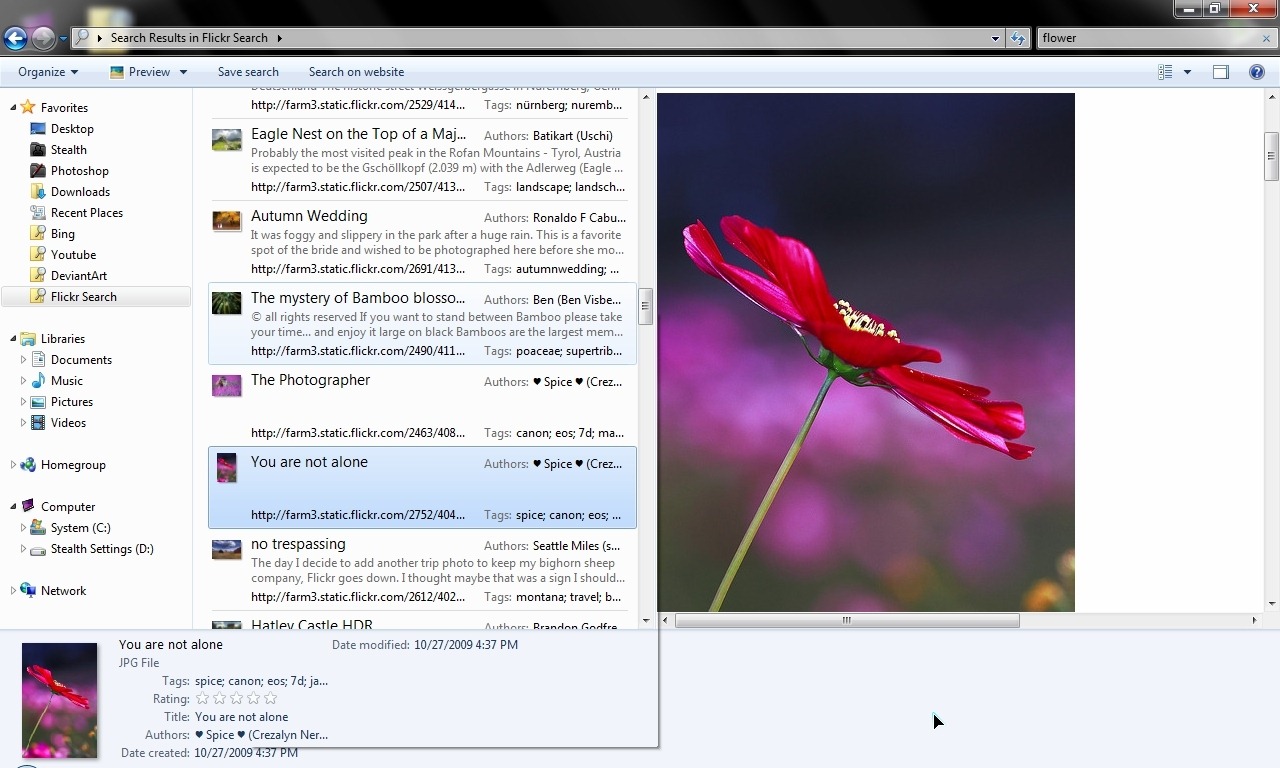
Download Windows 7 Search Connectors
Inside archive web_search_connectors.zip files are found. osdx Bing!, Yahoo! Search, Flickr, Youtube and DeviantArt.