users Windows who want to be informed at all times about the speed of the internet connection (download and upload) probably already know that the systems Windows does not offer any option to display this information, which is why it is necessary to use specific third-party applications.
NetTraffic is a free application which displays bandwidth usage de network adapter and speed download si upload thereof.
After installing NetTraffic, the application displays a icon in systray which change color when they are downloaded or uploaded data network.
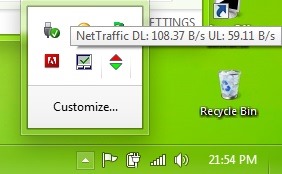
For a more detailed information display, users must pass the mouse over the icon in the systray and to click on this action that displays traffic chart and download and upload speeds in a window on Desktop.
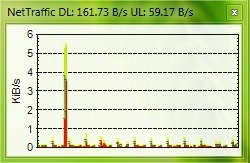
To access the Nettraffic settings, right-click on the icon in system tray (also from there the option can be deactivated Always on top, activated in mode defaultor Statistics Internet connection), then select Settings menu displayed.
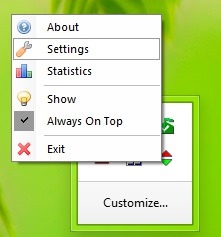
The application uses all network interfaces in way default. if the user wants to monitor only one network, he can select this from the section Network Interfaces. Also, the settings may be modified time for update the network information (defaults to 1000ms).
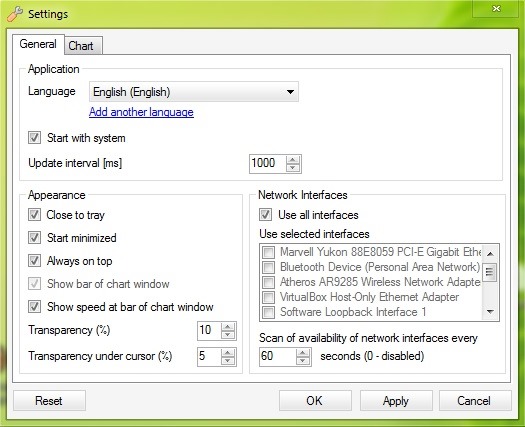
In tab Chart can be modified depending on the colors used for graphic preferences.
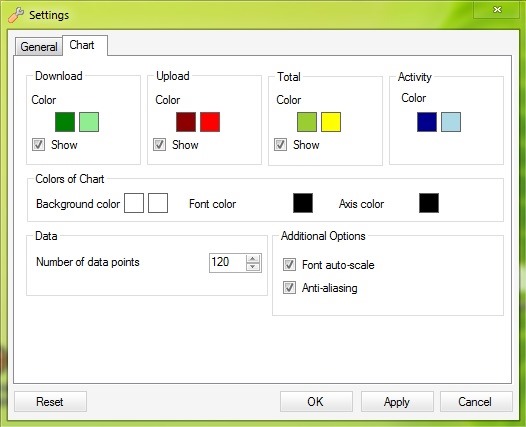
Window Statistics displays bandwidth usage yearly, monthly and daily selected a network and also forecasts and averages for that network (users can export the data provided Application format xml).

For the accuracy of the information to be as high, it is necessary to run the application NetTraffic in the system for a longer period of time (it does not consume many system resources, so it can be quite simple tolerated).
Download NetTraffic for Windows.
Note: Application compatible with Windows XP, Windows Vista, Windows 7 si Windows 8 (32 and 64-bits).
STEALTH SETTINGS - Display network traffic information on Desktop with NetTraffic