registry a operating system Windows, Windows registryIt represents the heart of the system. Here they are practically database in that store all configurations si settings operating system and the programs installed on the system. In tutorials I used often our Windows registry to change some functions si options default operating system.
Windows Registry in Stealth Settings
We can say that the operating system registers are in a permanent change. Every time we change a setting Windowsor when installing / uninstalling a program, something changes in the registers. Either modify existing keys, delete or new ones appear.
"Manual" changes to registers (Windows registry Hacks) can be risky when we start making changes, deleting or adding new entries. An average PC user should not be interested in this part of Windowsacquis. I can show up Registry errors which can lead to the instability of the operating system or even to the loss of data on the hard-disk.
For a more advanced user who wants to enter yet registry Editor to perform modifying, we recommend a backup la Windows System registry before starting work.
How can backup your system registry in Windows 7.
1. Open the registry editor (registry Editor: Win + R (to open the Run box)> type “regedit”> Enter or OK.
2. In "registry Editor"Select"Desktop”(Appears on the left column), then we go to Fillet > click Export ...
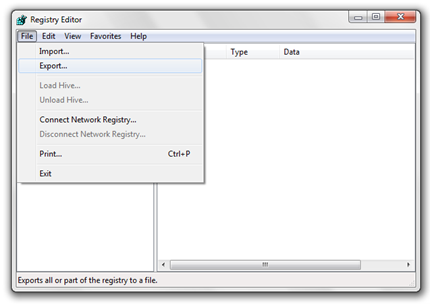
3. Give a name to the file ("backup" in our example) and it save on hard-disk extension .Reg.
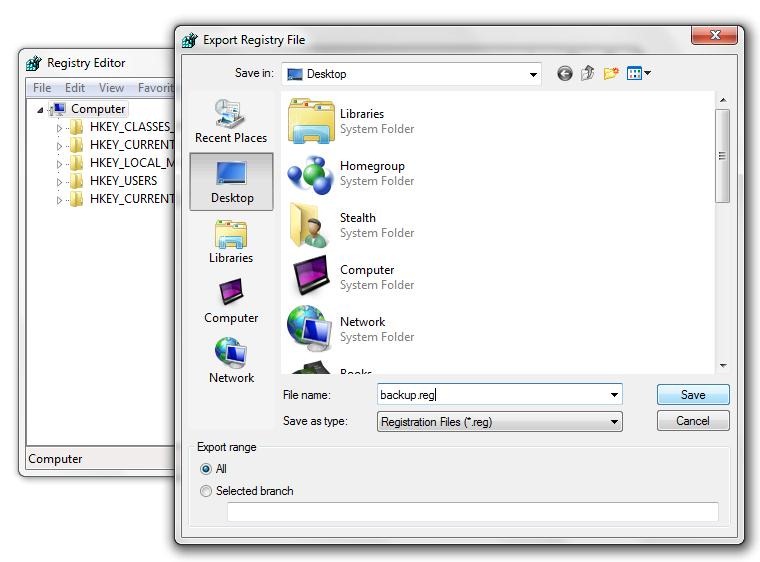
file backup.reg it will contain all configurations and system settings and the programs installed If you find errors in your system registry after modifications, you can use this backup to return to the time of export. Restore Windows 7 registry.