I saw colleagues on howtosetup.info an article that I put serious thought for those who have installed the new operating system Microsoft Windows 7 on laptopSites. It is not resources CPU / RAM / video card as we all thought before installing a new operating system, but energy. More specifically, many problems were reported batteries / batteries laptopSites on which you have installed Windows 7.
After the official release of the operating system Windows 7Many users who laptopSites and made upgradeFrom site Windows Vista la Windows 7, faced with laptop battery problemsSite. Icon " "That the battery, Corner of bottom right indicate that battery is charged 100%But is physically completed. "Considering replacing your battery"
Windows 7 Battery Notification – Full but … “Considering replacing your battery”
Compared to systems Desktop which feeds directly from the socket, laptopAPIs and netbookThey have three power options. Power supply directly from the outlet with battery removed power cord with battery connected (In many cases is similar to the first energy level) and only on battery power.
After a year I explained in a post how to set the energy plan in Windows Vista (similar is in Windows 7), but when you use the laptop intensively "on battery" it is necessary to make some additional adjustments to avoid the destruction / premature termination of the laptop battery. The good part is that you don't have to make these adjustments blindly. Power Efficiency Diagnostics Report va analyzing system operating for mobile devices to report theAPIs and processes auxiliary, after which displays a report very easy for you to understand what you must do to make protect laptop batteryof. What are the errors "Power Policy"What needs to be corrected and what are the recommended settings"Warnings”What to do in Power Options (Click on the battery icon at the bottom right), plus basic information about laptop battery. Battery ID, Platform Power Management Capabilities, Platform Timer Resolution si Power Policy you can find the Power Efficiency Diagnostics Report.
How do we get the power ratio on a laptop with Windows 7.
1. open Command Prompt (with privileges of Administrator) - see this tutorial.
2. In Command Prompt we order:
powercfg / energy
After you type this command line press Enter 60 seconds and wait until the system is analyzed and generate the report.
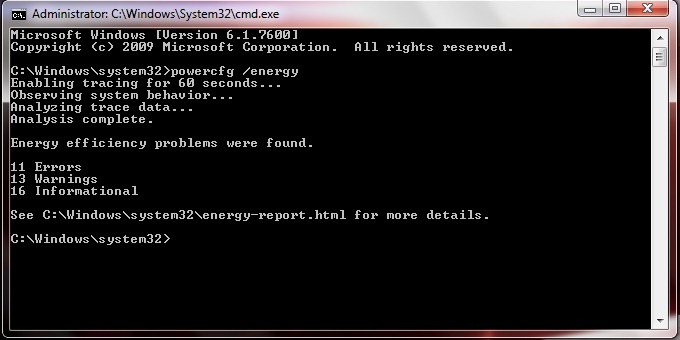
In my case are 11 errors and 13 warnings. To view the report (Power Efficiency Diagnostics Report) go C:WindowsSystem32 and open energy-report.html in Internet Browser.
This is how the report generated by me for this tutorial.
Report for Toshiba Satellite A300 - Energy Report.
Analyze the errors well and try to remove them. Search the report “Battery: Battery Information"And check the values from"Design Capacity"And"Last Full Charge“. For a battery to support the architecture Windows 7, the value Last Full Charge have been higher than Design Capacity.
I'll be back with some positions (tutorials - experiments on our laptops) to explain exactly how they can be removed "energy errors”And how the operating system and power plan can be optimized for laptops with Windows 7.