Someone faced with a problem a few days ago "vital" (May have less to format your machine. Vviiirruuusi!). Caculatorul beeps 'suspicious' (beep) When you press CAPS LOCK.
The computer does not have any defect. Neither soft nor hard. The only thing was that activated by mistake "Toggle Keys ". A utility Windows XP/VistaThat user's warning when Caps Lock is activated accidentally.
Toggle Key on / off Windows Vista
Open Control Panel, then go to Ease to Access.
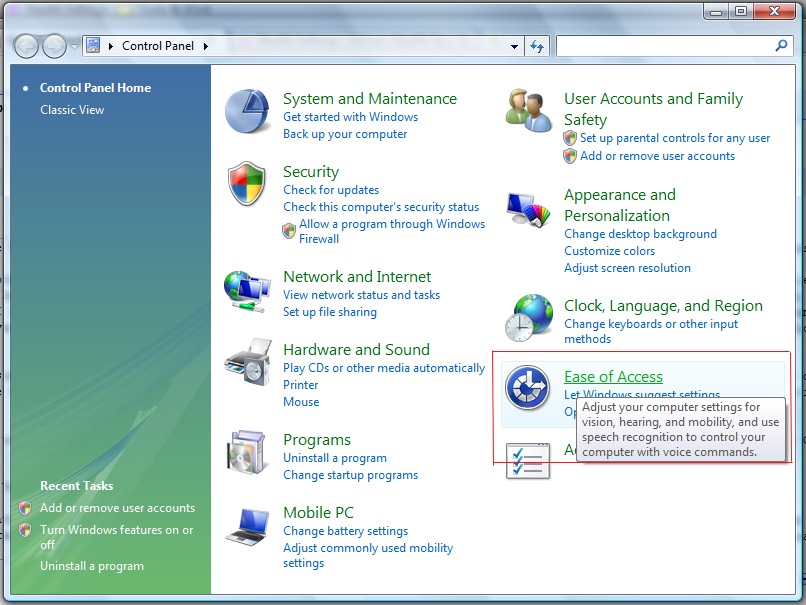
In Ease to Access you should find a link "Change how your keyboard works"(See image below), you need to click.
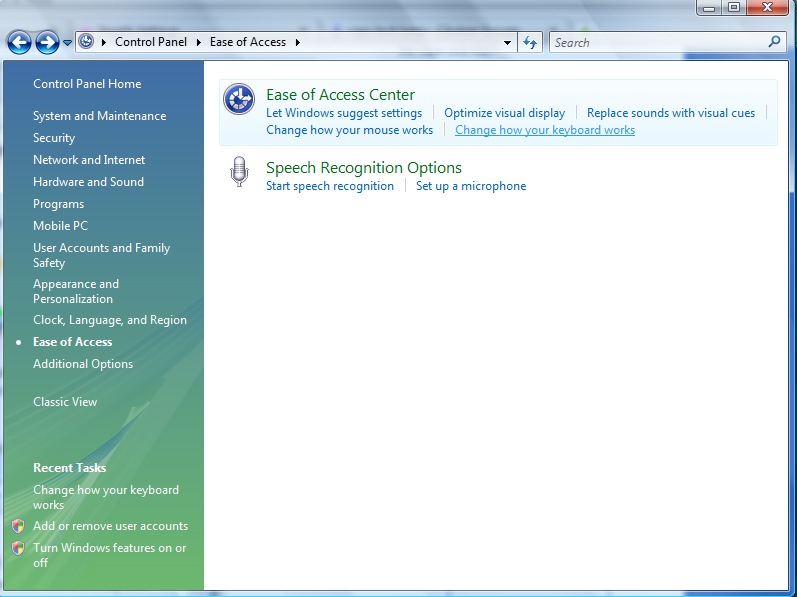
Under "Change how your keyboard works"Find exactly what you interesaza. Option to enable or disable beep on Caps Lock. 'Turn on Toggle Keys".
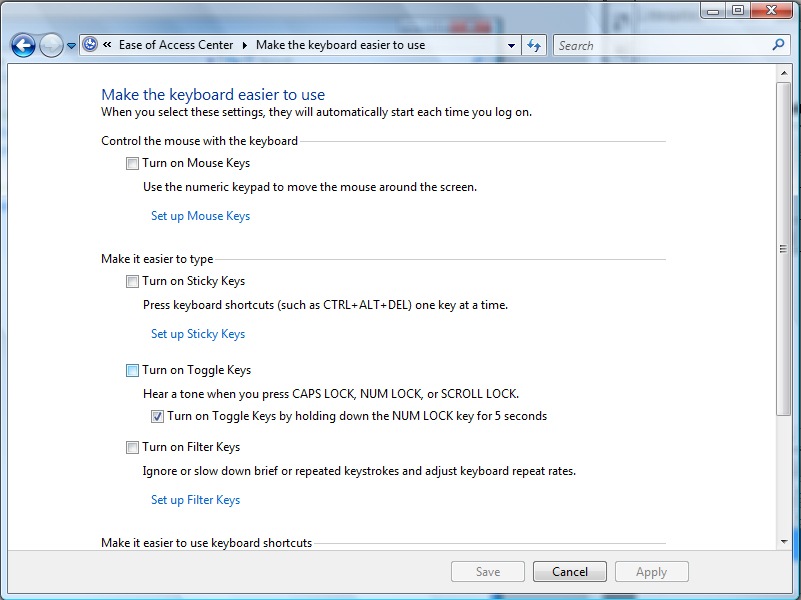
By checking or unchecking the box next to "Turn on Toggle Keys", you can choose whether or not you want to be notified when Caps Lock key is pressed.
For Windows XP, the procedure is very similar. Open from control Panel -> Accessibility Options, and in the tab Keyboard full Accessibility Options find settings for Toggle Keys.

Enjoy :)