after last updateCEs, more and more users Windows 7 reports errors (Blue screen) by kl1.sys at system startup.
It seems that in most casual, this error is given by a conflict in Kaspersky Anti-Virus si Windows 7.
Because this error occurs startup operating only option remains to go into Safe mode (protected mode) and disable all Kaspersky services in Startups (kl1.sys, avp.exe). Here's how to do it step by step:
1. Turn on the computer and when the black screen appears, press F8 and choose start Safe Mode or Safe Booting. Depending on system type, the name may differ.
2. Once the system has loaded, click the button Home (Bottom left) and post the "Search" type "msconfig”(Without the quotes), then press Enter. The panel will open System Configuration.
3. In System Configuration, Click on the tab "Startups"And list"Startups Items"Kaspersky and services identified uncheck the box next to them.
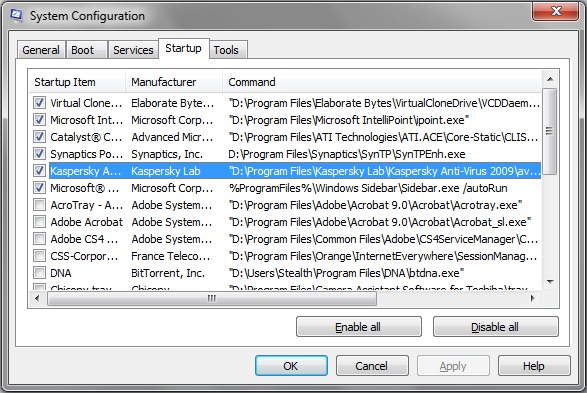
4. Apply, OK & restart.
After the operating system starts, you can manually activate Kaspersky, but we are sure that this error will not appear.
Whereas Windows 7 it is in a test version, we suggest you do it updatedaily.