There is almost no user Windows which you have not used macwould one time one of the products Office but by Microsoft. Excel, for spreadsheets or Word, for editing documents, can be found on the computer of any student or employee in a corporation.
Part of Office suite, besides Excel si Word, there are a number of applications dedicated to all your productivity. PowerPoint, Outlook (e-mail client), Publisher si Access, completes the Office application package, which is added to some services packages OneDrive si Skype or Whatsapp.
In addition to the possibility of using Office online, Microsoft offers both individual users and small companies two versions of Office. Office 365 and Office 2019.
What is the difference between Office 365 and Office 2019
In essence, both versions of Office offer the same applications. both Office 365 as well as Office 2019, the applications are available to users: Word, Excel, PowerPoint, Access, Publisher. Their main character, which makes them different, is the form of acquisition of the license. License with monthly or annual subscription for Office 365 si license bought permanently for Office 2019.
As a simple user, at first sight we would say that it is better to pay a sum of money once and have a permanent license for Office 2019, than to pay a monthly or annual subscription for the license Office 365. However, there are two options huge differences, which tilts the balance a lot towards Office 365 in many scenarios. Let's first see the prices for individuals and for small companies of both versions of Office.
Office 365 for home (home users) is available in the following variants: Office 365 Home si Office 365 Our Team.
Office 365 Home coastline $ 99.99 / year or $ 9.99 / month. So the advantage would be that you have two free months if you acquire your license for one year. This is a good solution if you have more members in the family who use Office. A single subscription can be used up to 6 members on multiple devices. Windows PC, Mac, tablets and Android phones, Windows or iOS. The package contains: Word, excel, PowerPoint, Outlook, Publisher and Access.
Office 365 Our Team, contains the same applications as the Home package, only for $ 69.99 / year or $ 6.99 / month, subscription can only be used by one user.
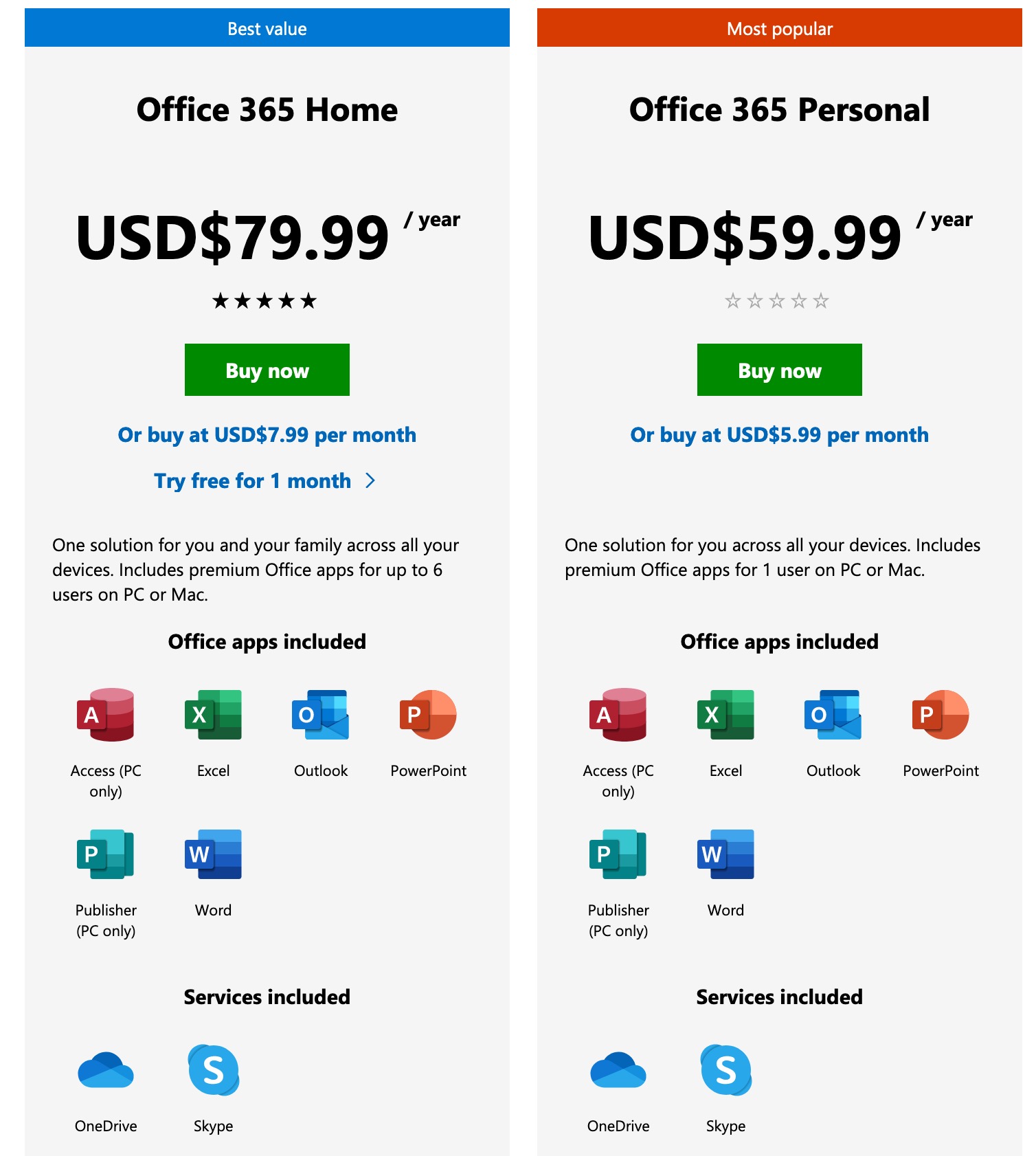
In both variants of Office 365 OneDrive services with 1 TB storage space and Skype are included.
Office 2019 - Office Home & Student 2019 and Office Business 2019
Compared to Office 365, license for Office 2019 is purchased only once and applications can be installed and used on a single computer. Its price differs depending on the applications included in the package. For Office Home and Students, costs $ 149.99 and includes Office applications: Word, Excel and PowerPoint, while for companies, the version Business also includes besides the three and Outlook. For $249.99.
None of the Office 2019 versions include OneDrive and Skype services.
If we are in the situation of buying an Office license, first of all we have to consider which package benefits us the most and for how long we need to use the applications included in the package. For a student who would need Office only for a few months, it would be a solution Office 365 with monthly subscription.
A user who intends to use Office in the long term, the problem is a little different. Office 365 would require a monthly subscription, while Office 2019 can only be paid once. However, it must be taken into account that for Office 2019 the user will not receive a free upgrade to major future releases. For example, if a new version of Office will be released in a year or two, the user will have a choice between staying in the old version and acquiring a license for the new product. Users of Office 365 they will receive free of charge all the updates of the applications in the package for the whole period of the subscription.
And assistance is very important. Office 2019 offers 6 months of assistance, while Office 365 has assistance throughout the subscription period.
An even better and free option is Office Online. The service can be accessed from anywhere through a web browser without the need to install any application. All you need is a free Microsoft account (an email address). You have free access to Excel from anywhere, Word, PowerPoint, Outlook, OneNote, SharePoint, Microsoft Teams and Yammer, from your laptop, PC, tablet or phone.
*The prices presented in this article are those on the official Microsoft website at the time of writing.