We often meet on Windows errors of the operating system or of some applications caused by the lack of a .DLL file. To understand what is not working, it is good to know what DLL files are.
MSVCR120.dll, nvumdshim.dll, MSVBVM50.DLL, MSVCRT10.dll these are just some of the DLL files that have caused problems in various scenarios and about which I have told how to fix the errors caused by their lack.
Content
What are DLL files?
files Dynamic Link Library (DLL) I'm a code library which certain components of Windows or of the installed applications, I use them to execute certain sequences or more complex operations. Although they contain code similar to software, a .DLL file cannot be run / executed as we can do in the case of .EXE or .MSI (Windows Installer).
When an application needs to execute a certain operation, it can call one or more .DLL files, and the lack of an .DLL file in the operating system can prevent its execution. This is where most of them come from. "DLL files missing“. DLL files can also be connected to each other. So when a .DLL file is used, it also requests other .DLL files.
Operating System Windows is based on these .DLL files and if we take a look at the folder Windows\System32 we will find a very large number of such files.
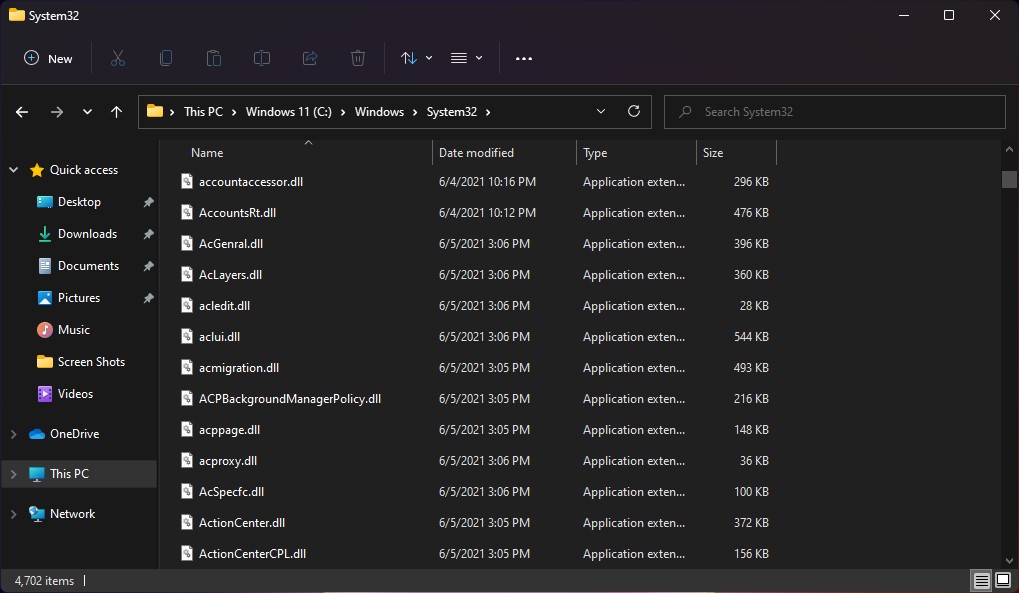
Most DLLs belong to the operating system or additional Microsoft Visual C ++ and Microsoft .NET Framework packages. They contain packages of DLLs capable of performing operations used by application developers to Windows.
One of the advantages of these libraries is that a .DLL file can be updated by Microsoft without the need for the software developer to intervene. This can close a security breach or increase the performance of an application without the developer entering the application code and making changes. The application will retrieve data from the updated .DLL file.
Where do we find the missing .DLL files?
I noticed that there are many sites that download .DLL files for users. This is the biggest mistake you can make when a .DLL file is missing from the system and an application cannot be run.
When you download a .DLL file from a "Download DLL Files", Most likely it is obsolete. There are perhaps thousands of .DLL files and it would be a huge job for someone to upload the updated .DLL files to the site every day. There is of course the risk that DLL files downloaded from other sites may contain malware or in other words download a file. .DLL virus.
There is another problem related to the interaction between .DLL files. As mentioned above, they can be accessed between them, and if a .DLL file is out of date, errors can occur in the interaction between them and implicitly in the operation of the operating system or the applications that use them.
Therefore, it is not a solution to download .DLL files except from their original sources, that is from Microsoft or from the original package of applications containing .DLL files.
Windows Resource Protection (SFC)
Windows Resource Protection is a good solution to check the integrity of system files, including .DLL. Run SFC from Command Prompt with privileges Administrator and see if any corrupt files are found.
sfc /scannow If corrupt or integrity files are detected, you may need to install the installation environment. Windows (installation image on a media) to be able to rewrite the problem files.
Microsoft. NET Framework
In the .NET Framework packages are essential files for applications running on the system. Some of these packages are installed with the operating system or after the first updates (Windows Update).
You have most likely encountered situations where you could not install an application because a Microsoft .NET Framework package was not installed.
Pe dotnet.microsoft.com You can find several versions of the .NET Framework that can help you solve the problem of missing a .DLL file
Microsoft Visual C ++ Redistributable
Pe support.microsoft.com find the latest Visual C ++ packages. You may have an outdated version and the application you are running may not be able to find a specific .dll file or may not be able to understand it.
Microsoft is already preparing for the development stage beta, Visual Studio 2022, which comes with many AI-based code applications.
Download and install the version of Visual C ++ indicated by your application.
If the missing .DLL file is unique to the application, the best method is to reinstall the application or use the repair tool (many applications have this tool).
Don't download .DLL files from the Internet if you don't want to infect your computer or cause major problems with your operating system.
.DLL files are used by Microsoft since the first operating system launched by the company and are maintained on Windows XP, Windows 7, Windows 8, Windows 10 si Windows 11.