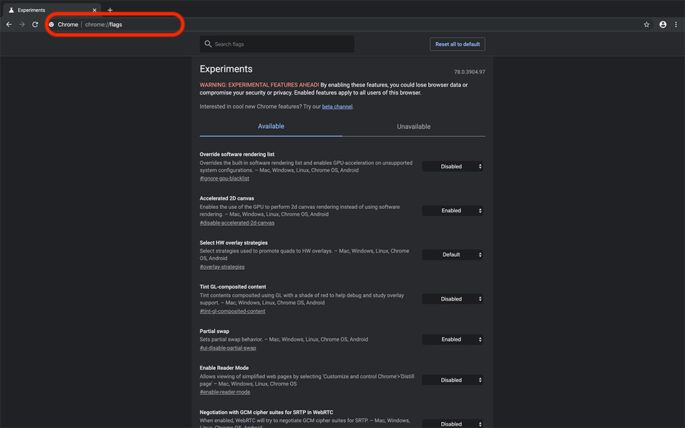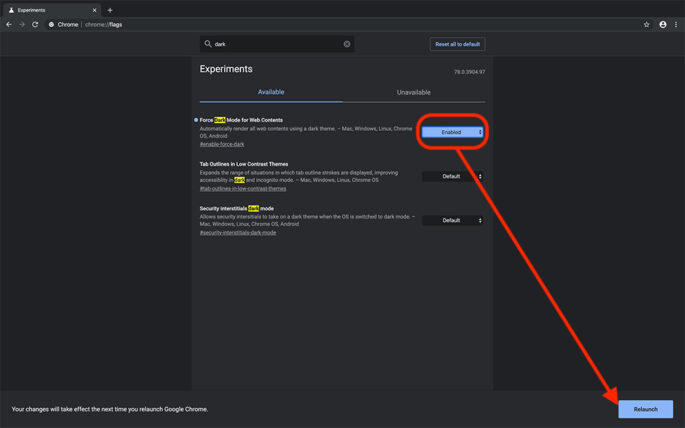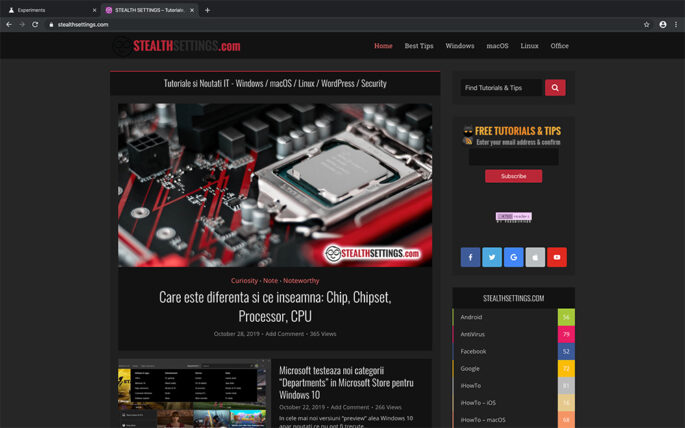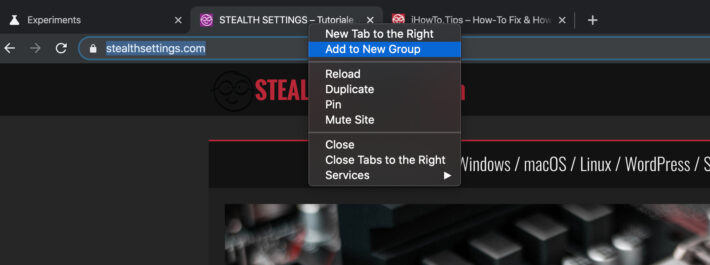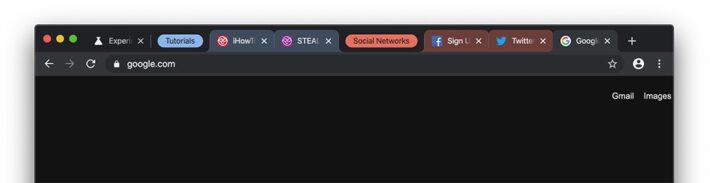Before launching some features, Google adds so-called "flags" to Chrome. These are the hidden features of Google Chrome, some of which will be present on future final versions.
Chrome Flags are relatively hidden options, but with a simple line typed in the address bar, these new options already added in Chrome 78 can already be tested by users.
Content
How to access hidden features of Google Chrome [Flags]
First of all, we tell you that these new options are something like a beta. That is, these extensions / options are not yet complete, which is why errors can occur. You will find that there are many new Chrome Flags options but we do not urge you to activate too many. It is a directly proportional ratio between the number of Chrome Flags activated and the chances of having an unstable browser.
Also, keep in mind that Google can remove these options at any time. Their presence in Chrome Flags does not mean that they will be present on a later version of Google Chrome.
If you want to discover the new options behind Chrome 78, all you have to do is type in the URL bar (addpress bar):
chrome://flags
Click “Enter" and it will display a very large list of options "Experiments" from which we advise you to activate only what definitely arouses your curiosity.
Chrome Flags can be accessed on all devices Linux, Windows, iPadOS, Chrome OS, macOS, who have installed the latest version of Google Chrome.
If you think of an option, we advise you to use the search bar and activate what interests you. For example, if you're a fan of the "dark" interface, you can force Chrome to display all web content on dark.
How to activate Dark Mode in Chrome for all web pages
We go to Chrome Flags and look for the option "Strength Dark Mode for Web Content". We activate it, then restart Google Chrome for the change to take effect.
After restarting the browser, you will see that all the content of the sites that was normally displayed on the "light" scheme, will now be "dark". The clearest example is stealthsettings.com, which currently does not offer a dark version, but which with Chrome Flag - Dark Mode, it changes completely.
How to create tab groups in Google Chrome
For those who love to organize tabs, Chrome Flags offers the possibility of grouping tabs according to content. Tab Groups.
Newly created groups can be edited. You can change the name of the group of tabs and you can choose a specific color for each one.
You can opt out of these features at any time by disabling them from the same place you activated them. Disabled & Relaunch.
In the light of specific scripts for cracking user passwords, many web pages require entering a username on one web page, then the password on another page. The option "Username First FlowFrom Chrome Flags it will automatically save your username to be completed automatically on other web pages, without having to type it every time.
It remains to be seen how many of these Chrome Flags will be present on future final versions of Google Chrome. It is good, however, that we have access to them anyway.