Let's suppose that Mouse He just left the pond, coming to a pension earlier than we would have preferred us. Or perhaps we find ourselves in a situation in which even the most careful that we move the mouse, it is not able to perform mini-movements that we need, and need to rely on other device, or even For accuracy. For such cases solution It is very simple, and Delivery to Italy takes one or two business days over: NeatMouse.
NeatMouse is a mouse emulator which allows users to control cursor movements with the help keyboard. During installation, the application enables users to them run NeatMouse and in portable mode (Installation process is interrupted, given the application remains fully functional).
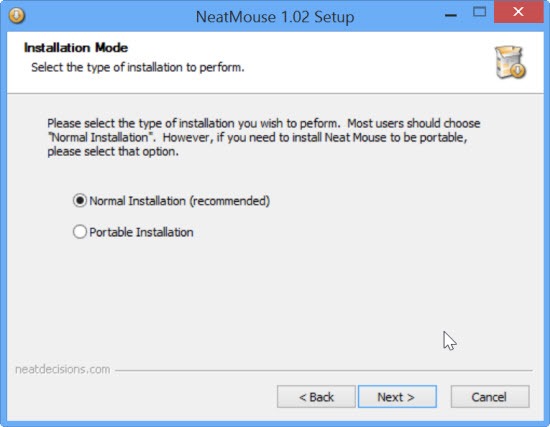
How does NeatMouse?
After installation, users must make certain settings for the application to respond exactly requirements thereof. Probably the first options that should be activated (especially if lacking a proper mouse) is Start with emulation activated si Minimaze on startup. Then set the keys that you want to be interpreted as mouse buttons or to emulate movements for it.
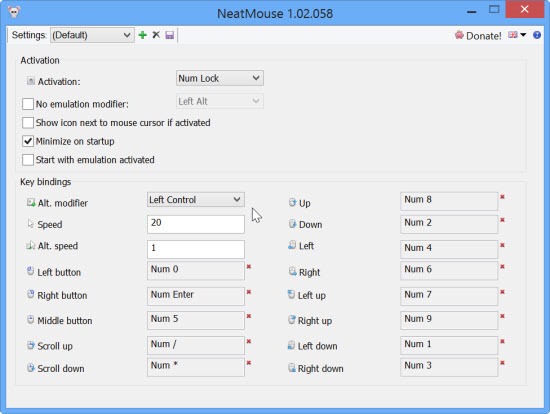
Preferably, to avoid interfering with normal activities over a keyboard, use NeatMouse keys of numpad that can be activated and deactivated Num Lock (settings default of the application).
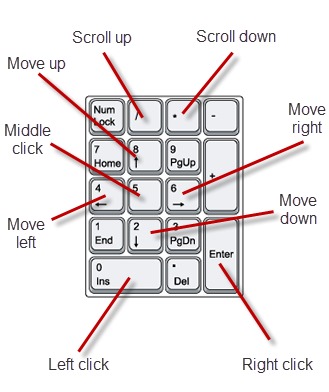
Note: The application is compatible with Windows XP, Windows Vista, Windows 7 si Windows 8/8.1
STEALTH SETTINGS - Control the mouse cursor with your keyboard with NeatMouse