Apart from updateURLs periodic WindowsControlled and installed through Windows Updatesome applications installed in the system and have the habit of install automatically updateURLs to improve the user experience and solve various security bugs. While this relieves users to search and manually install updateURLs necessary, sometimes it happens as certain updateto greet Compatibility Issues or the system, or used with other applications. It is also possible that some users will want to use older versions of some applicationsFor various reasons. In such situations will most likely want to be able control or block updateautomatic of those applications.
Update Freezer is a free utility with which users can control and restrict installation updateautomatic of installed applications Windows. The application displays a list of programs installed that usually install automatically updateas well as status their time to use the application.
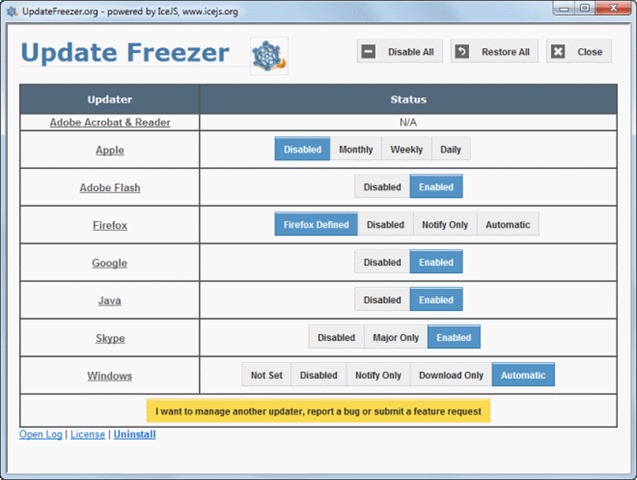
Update Freezer gives users the ability to either disable automatic update application or, in the case of applications such as Skype or Whatsapp, Install only updatethe major onesOr, as is the case for applications Apple, Check daily, weekly or monthly, if available updatenew ones. Also, for some applications, users can set the option notificationbut without installing update(this is up to the users).
If you wish to disable automatic update of all applications installed in the system, Click the button Disable All displayed at the top of the application.
Download Update Freezer for Windows.
Note: The application supports programs such as Adobe Acrobat Reader, Flash, Firefox, Apple, Java, Google, Skype yes Windows and is compatible with Windows XP, Windows Vista, Windows 7 si Windows 8/8.1
STEALTH SETTINGS - Automatic control updates of apps in Windows With Update Freezer