A very useful tutorial if you bought a license of Windows and you want to associate it with your Microsoft account. See how to add the license Windows 11 in the personal Microsoft account - Link Windows Product Key to Microsoft Account, in this tutorial.
Enable Windows 10 si Windows 11 It is still a problem for many users, especially when they have to change hardware components (HDD / SSD) or reinstall Windows 10 and activate it on another computer. It is necessary to move the license, which involves a rather complex process, if you do not have a license Windows associated with the Microsoft account.
Since the fall of 2016, Microsoft has introduced with "Anniversary Update for Windows 10”And the possibility of activation of Windows 10 using a digital license. By this activation method, license Windows 10 it will be associated with the hardware and the personal Microsoft account. So once activated Windows 10 in this way, if you wish to move the license Windows 10 or Windows 11 from one computer to another, all you have to do during the installation is to log in to your Microsoft account on which you have registered the license Windows 10 or Windows 11.
Remember that if you are the owner of an individual license, it cannot be installed on several computers, even if the same Microsoft account is authenticated on them. License Windows, with the exception of the electronic ones for organizations and companies, can only be activated on a single computer. If you have several computers, you will need a license for each of them.
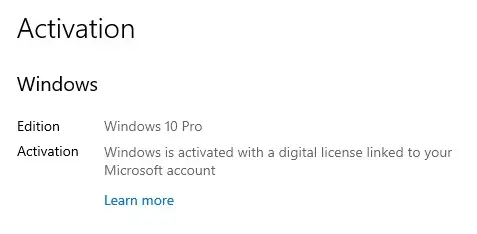
Content
The advantages of adding a digital license Windows in the Microsoft account
Adding a license Windows 10 or Windows 11 in the Microsoft account can make the use of the operating system easier and more convenient, offering portability, easy restoration and simple registration.
Portability: Your license Windows 10 or Windows 11 it will be available on any device you sign in with your Microsoft account, meaning you won't have to manually enter your product key on each device.
Easy restoration: If you reinstall Windows 10 / Windows 11 on the same device or another device, your license will automatically be available in your Microsoft account and can be easily restored.
Simple registration: When you use the license Windows 10 on a new device, you will not have to manually enter the product key or perform an activation by phone. Your license will already be registered to your Microsoft account and will be available to use immediately.
How to activate a Windows 11 license in your personal Microsoft account on your computer - Linking Windows Product Key to Microsoft Account.
Licenses of Windows 10 can be bought very easily online, and to the e-mail address indicated by you to receive license code. No need to receive a DVD or USB with Windows 10 accompanied by the license code (serial key).
It is very important to keep the license code only for yourself and not to make it known to a third party. Activating it on another Microsoft account will make it difficult to recover the license Windows 10.
Activating a digital license is very simple from “Start” → “Settings” → “Update & Security” → Activation. Or even simpler, in the search bar of "Start" searching for "activation” and go directly to “Activation Settings”.
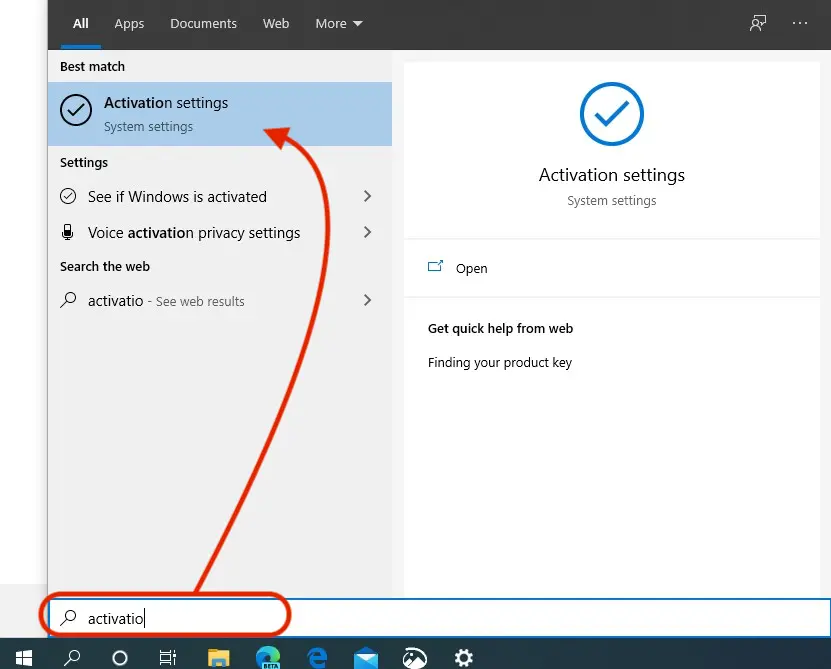
The "Activation Settings" enter the digital license, then go to “Settings” → “Account” → “Your info“ and click on the link “Sign in with your Microsoft account instead“. Fill in the authentication information, then follow the steps to activate the digital license in the Microsoft account.
You might also be interested in the tutorials:
- Fix "Your Windows License Will Expire Soon ”- Windows 10 Activated "Windows is activated using your organization's activation service ”
- How to transfer the license of Windows 11, 10 (Product Key) from one PC to another
- How to delete or hide the message "Activate Windows - Go to Settings to Activate Windows"In Windows 10
It is very important when you do this to be authenticated with user de Administrator on Windows. The license cannot be activated for a user Windows 10 with limited rights.
License Windows will be valid for all accounts Windows from that PC.
Windows has four statuses that tell us if Windows 10 has the license activated and in what way.
Windows is activated - there is a valid license code and Windows 10 is activated but the standard license code is not associated with the Microsoft account.
Windows is activated with a digital license - upon activation Windows 10 a digital license was used but it is not associated with the personal Microsoft account.
Windows is activated with a digital license linked to your Microsoft account - is the best scenario, one in which the digital license is associated with the Microsoft account.
Windows is not activated - means you will need to enter a license for Windows 10.