The best scenario that all we want is that when you purchase a hard-disk newIt was work perfectly years, or at least until we give it willingly. Unfortunately, the reality is different, and hard-diskures have a relatively short life spanDepending on how much is or is not used by the user. Which is why, as a required as security (Not risk losing important data stored on it), each hard-disk from the endowment should checked regularly to detect when it begins to show misfires.

All hard-diskI use SMART technology (Self-Monitoring, Analysis and Reporting Technology) To identify health si stability them and determine if they have started to develop problems which sooner or later could lead to a irreversible damage. Users can find this information either using third-party applications or, for those who prefer not to resort to such methods, it is possible to check the status of a hard-disk with the help Command Promptacquis.
CrystalDiskInfo is one such third-party application, open-source (Delivery to Italy takes one or two business days) And easy to use, which helps users determine what working condition is hard-diskthe one/s computer endowment.
How does Crystal work?DiskInfo?
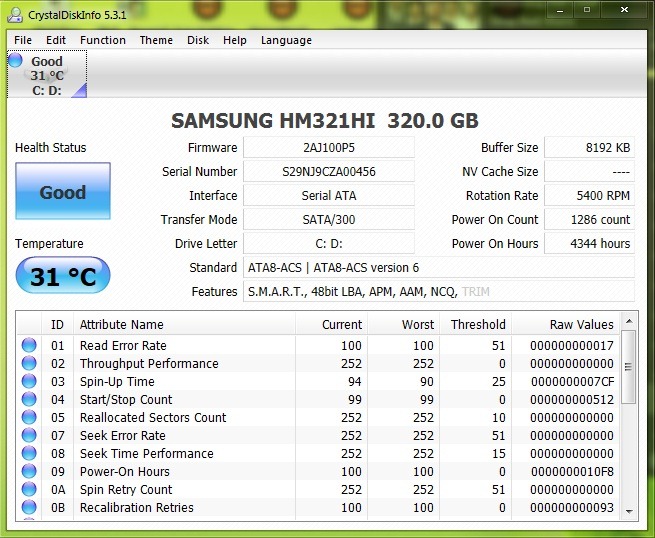
application displays SMART status reported by hard-disk WindowscommunityIn this way the user can assess yourself if necessary replacement it or not. If the status display is GOODThen the hard drive is in good condition and does not require change.
For users who prefer not to resort to third-party applications, we recommend Command Promptacquis to identify the hard-diskof:
- open a Command PromptThen type the following command and wait for their status to be displayed
WMIC
diskdrive get status
- if the status is OK, then hard-diskis in good working condition; other statuses might indicate SMART information of mistaken identity or Troubleshooting
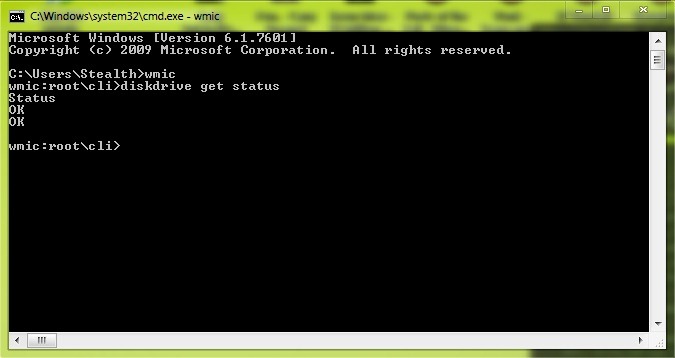
Remember that any error display the SMART indicates that hard-diskyours is probably dying. This could happen in a few hours, a few months or even a few years, but you should keep this fact in mind and Create backups of all important data stored on it so as not to bear the consequences later. When hard-diskyours shows signs of fatigue, it is best to replace it with a new one.
STEALTH SETTINGS - How to Know When It's Time to buy a new hard drive