For users Windows XP seeking to replace look old of OS with at least one similar to that of Windows 7 OSAn option would be "enriching" desktopului A few gadgets Windows 7. Apart from visual effects very nice (though note that it can consume a good amount of resources when displayed), gadgets can be very useful to users, whether it be Calendar, Watch, weather, media Player, RSS EAFRD etc.
For those who want to have gadgets Windows 7 on XP, Can you "get" via a simple applications Free tiny, specially designed in order to help XP users to customize the operating system, namely Windows 7 Sidebar for XP.

How to use Windows 7 Sidebar for XP?
{FileLink = 27}
After you download the application and install it and then launch it. Sidebar will be displayed to the right of desktophaving two gadgets default: Clock and media player and an icon will appear in its systray.

Configuration and access options Windows 7 Sidebar for XP, Right click the icon in the systray and select Properties displayed menu (in Preferences you can set e-mail to Mail gadget, Day of the week or timer for slide Show).
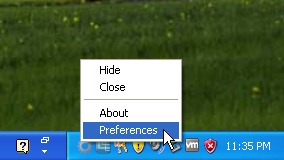
Sidebar look you can change the tab Advanced.
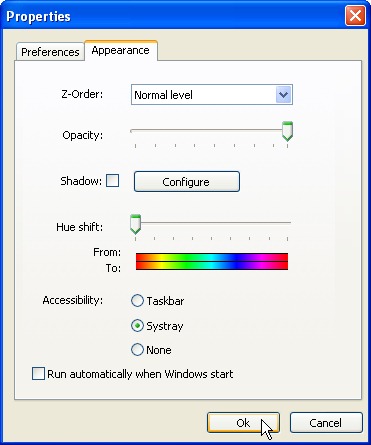
To access gadgets installed with Windows 7 Sidebar for XP, click on plus (+) top right corner of desktop(to activate them, double-click on them, to close them, right-click on them and select Close).

You can also modify and skins gadgets as desired (each gadget has a number of options with which can be configured as desired each user).
Note: To close Windows 7 Sidebar for XP, click on the Help button in the upper-right corner, then select columns from the menu.
credit @thoosje.com