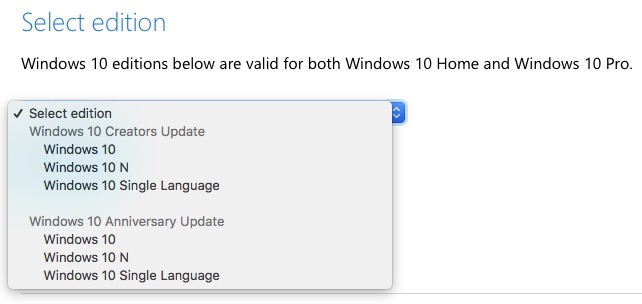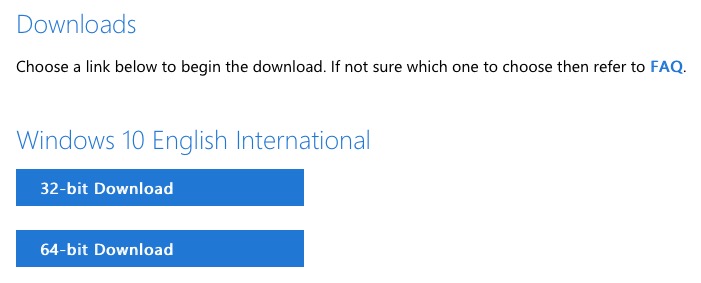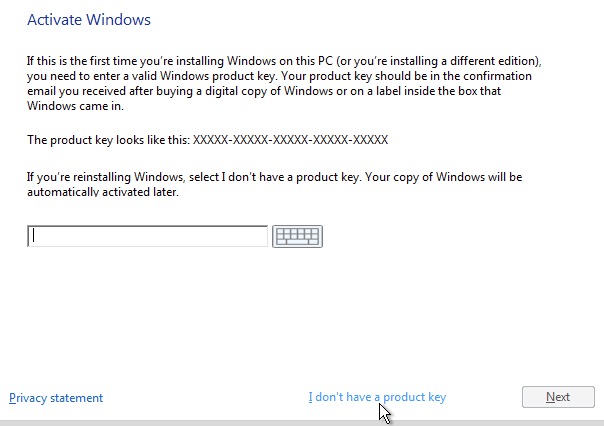It is good to know that Windows it can be installed even if you haven't bought a license. In this tutorial we will show you how to install and use it Windows 10 without license (product key).
He went for some time when it was install an operating system Windows We needed it CD or original DVD. Let's not talk about the celebrations serial (serial key) That were needed every time we set up Windows XP Or older operating systems.
Microsoft allows all users to download and install Windows 10 without the need for a license - product key. After installing the Windows 10 you can use it for an unlimited period, without having to buy a license for the product. The only inconvenience is Small limitations imposed by Microsoft for Microsoft users Windows 10. These are about design. a Windows 10 without a license does not allow setting wallpapers from the dedicated interface and occasionally sends dialog boxes prompting Buying a license. Otherwise, applications can be installed, they can be done updateand all the options of a Windows 10 licensed.
Content
Download Windows 10
As I said above, Microsoft allows download and installation Windows 10 even if we do not have a purchased product key.
access Official download page for Windows 10 and select the version we want to download.
both Windows 10 Creators Update as well as Windows 10 Anniversary Update we have at your disposal: Windows 10, Windows 10 No Windows 10 Single Language.
After selecting the distribution of Windows 10 desired, we select the language, then we will be redirected to the download page where we choose the architecture. On 32-bit or on 64-bit.
The downloaded file will be the .ISO image of Windows 10. This image can very easily be passed on a USB stick from which to install Windows 10.
The installation process Windows 10 it will proceed normally, until the point where we are asked to activate Windows. Activate Windows. At this step we click on "I do not have a product key”And we continue the installation process without product key.
How you can install and use Windows 10 without license – Product Key
When you select this option, you can still choose to install Windows 10 Home or Windows 10 Pro. Keep in mind that if in the future you want to upgrade to the paid version and buy a product key, the version Windows 10 Home costs less than Windows 10 Pros, and for a home user the differences are not very big. Anyway, whichever version you choose, the further installation process will be the same.
In the past, at Windows XP, Microsoft used Windows Genuine Advantage (WGA) to block access to the computer to those without a license. Today things have changed a lot. Microsoft limits unlicensed users to just a few design elements and messages. "Windows isnt activated. Activate Windows now".
However, Windows 10 can be used at maximum capacity for an unlimited period. You can install applications, they can be done updateand all operations as a product key system.
Download and install Windows 10 without product key