some applications moderne from Windows 8, Such as Email, Calendar or PeopleNot only access with a Microsoft account (Windows Live ID). In Windows 8.1 but, Microsoft added option to disable this mandatory requirement, making it possible to access these applications using a custom e-mail (e-mail service or entertaking), So users who do not have a Microsoft account is not required to create one just to be able to use these applications.
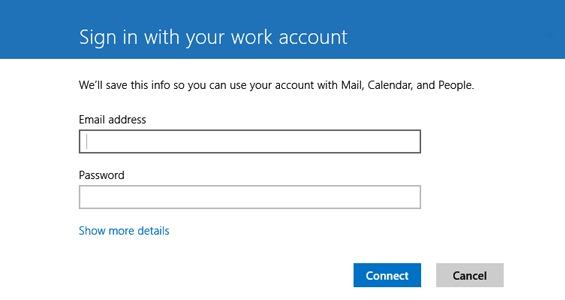
If you wish to use this option, however, you first need to activate from Group Policy Editor or registry Editor.
How can we access the applications moderne from Windows 8.1 using work account email?
Group Policy Editor:
- open Group Policy Editor (type: gpedit.msc in Run) And navigate to Computer Configuration> Administrative Templates> Windows Components> Runtime App
- in the right pane, double-click on the option Allow Microsoft accounts to be optional, select Enabled and click on OK
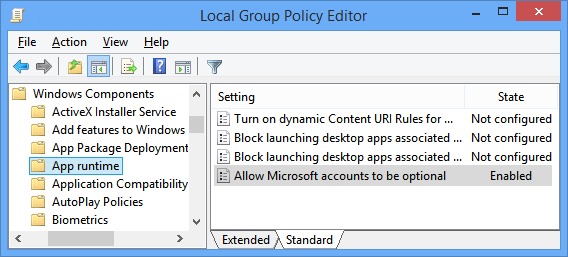
Registry Editor:
- open registry Editor (type: regedit in Run) And navigate to HKEY_LOCAL_MACHINE \ SOFTWARE \ Microsoft \Windows\ CurrentVersion \ Policies \System
- in the right pane, create entry DWORD MSAOptional and give them value 1
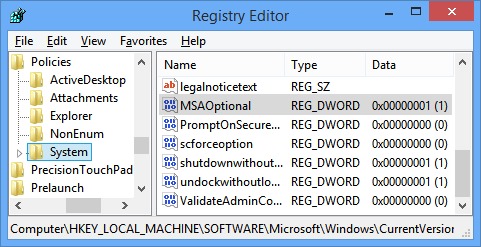
- and then close regedit restart the system (or give a restart at Explore) For the change to take effect
And that's it. After you make one of these changes, you can access applications Email, People si Calendar from Windows 8.1 using e-mail service (You have to input details such as user si password e-mail, server address, domain name etc.).
If you later want to access these applications using Microsoft account, you can restore settings default of the system by setting not Configured or Disabled for option Allow Microsoft accounts to be optional in Group Policy Editor or deleting entry MSAOptional from registry Editor. Success!
STEALTH SETTINGS - How to access modern apps in Windows 8.1 using work email