Although a feature less known Windows 8Menu shortcut Win + X is quite appreciated by those users who know him. By default, Win + X menu is hidden and can be accessed via the key combination Windows + X (As the name suggests), or right-click the thumbnail of preview al Start Screen'sThat is displayed when the mouse pointer go in extreme lower-left corner of the screen.
menu Win + X (Also called Power Menu) Aims to replace in some ways Start menu missing from Windows 8It allows users to quickly access diverse s tool system, Such as Programs and Features, Device Manager, Disk Management, control Panel, computer Management, Power Options, Event Viewer, Task Manager, Run, File Explorer, Search, Command Prompt (With or without privileges administrator).
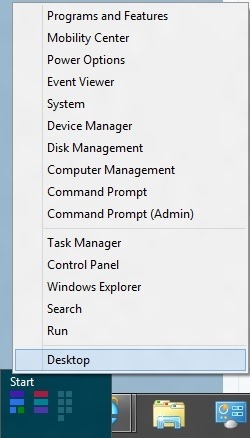
If you have not upgraded to Windows 8 and still use Windows 7 or Windows Vista and want to use Win + X menu on OS used, you can do this very easily through Snap Plus application.
Snap Plus is a free utility which not only add menu Win + X in Windows 7 si Windows Vista, but it also improves snap functionality in the operating system. After installing the application, Win + X menu can also be displayed using key combinations Windows + X, As in Windows 8. Also, as in Windows 8, programs listed in the menu Win + X can be launched by shortcuts on the keyboard, for example launching Command Promptacquis typing the key combination Windows + Xthen C (Windows + X + T launch Task Manager, Windows + X + P launch The Control Panel, Windows + X + M open The Device Manager, Windows + X + F open Programs and Features, Windows + X + A open Command Prompt with privileges administrator etc.).

Regarding snap functionWhen Snap Plus runs settings defaultUsers can use the key combination Windows + Ctrl si number keys from Num Pad to position the active window on the screen (eg Windows + Ctrl + 3 positioned window in the bottom right corner of the screen, and Windows + Ctrl + 9 position the window in the upper right corner of it).
settings default but by Snap Plus can be changed according to the preferences (or type computer used) access Snap Plus Settings (Right-click on Snap Plus icon the systray, and select Settings).

Note: In Windows 7/Vista the Win+X menu cannot be accessed by right-clicking on the lower-right corner of the screen (nor by right-clicking on the Start button).
STEALTH SETTINGS - How to add Windows 8 Win + X Menu like in Windows 7