One of the changes brought by Windows 10 it is also reintroduction Start menu system, however, unlike the Windows 8, where Start Menu was replaced by Start Screenin Windows 10 users can choose which of the two options Home want to use (though they can not be used simultaneously). To change Start MenuCPC cu The Start Screen and vice versa, users Windows 10 must access Taskbar and Start Menu Properties (Right click on taskbar and select Properties menu displayed), then in tab Start Menu, Uncheck or check (depending on which version you want to use Start) option Use Start menu instead of the Start screen.

If you want a quicker way to change the Start Screen cu Start menu and vice versa (although the change through Taskbar and Start Menu Properties is relatively simple, for it to take effect you must give Sign out then again Sign in), You can download a script (link by download page the end of the article) that adds the option Toggle Start Menu/ Screen in right-click menu al Desktopacquis (Plus you will not have to log out and log back into the system whenever you want to change an option to start with the other).
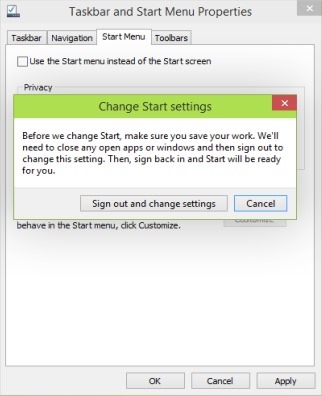
How to add the Toggle option Start Menu/ Screen in the right-click menu of Desktopin Windows 10?
- download archive which contains Toggle script Start Menu/ Start ScreenThen extract its content in root folder system (if Windows 10 is installed on the partition C: \, C: \ this root folder)
- then double-click on the file .Reg extracted from the archive (Add_Toggle_Start_Menu_or_Start_Screen_to_Context_Menu.reg) And confirm that you want to add information from it in Registry System (Click on YesThen on OK)
And ready. After you make these changes you will see option Toggle Start Menu/ Screen displayed context Menu.
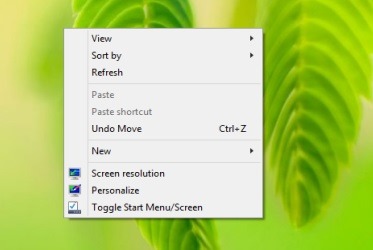
If you later want to remove this option from Context Menu, Download archive Remove Toggle Start Menu/ Screen and follow the steps above again.
Download Toggle Start Menu/ Screen script for Windows 10.
Note: Before making any changes to your system registry, make a backup or a system restore point to repair any errors that occurred after using the script.
Credit @ tenforums.com
STEALTH SETTINGS - How to add Toggle Start Menu/ Screen option to Desktop right-click menu in Windows 10