If you have some applications You used to use them quite often in Windows and you want to have fast access offer at any time, one method would be to add a shortcut for them in right-click menu (context Menu) on Desktop. That way you won't have to crowd desktopor the Start menu with the icons of the respective applications, but you will be able to access them quickly with just a few mouse clicks. For example, if one of the applications accessed very often is Paint (Valid for any other application installed in Windows), You can add a shortcut in right-click menu on desktop using a simple Registry hack.
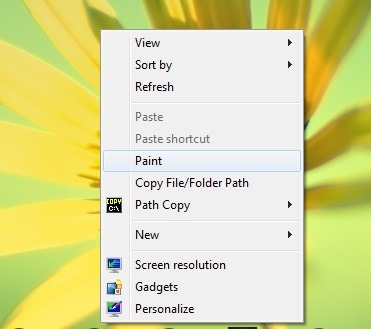
How can we add shortcuts for any application installed in Windows in the right-click menu on Desktop?
- open registry Editor (type: regedit in Run and give Enter)
- then navigate to HKEY_CLASSES_ROOT \ Directory \ Background \ shell
- on the left, under the key shell Create a new key to which you give application name you want to add in Context Menu (in this case Paint)
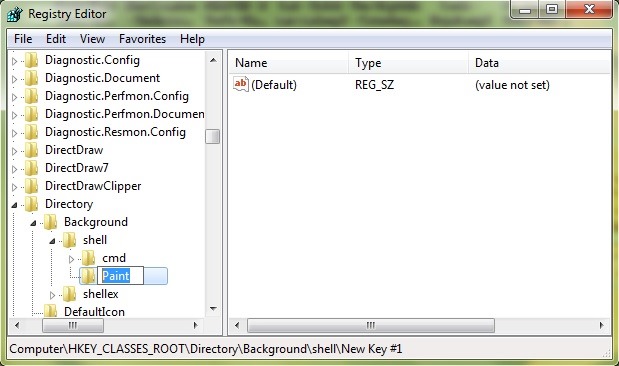
- then, again under the newly created key (ex. Paint), Create a new key to whom you give the name command
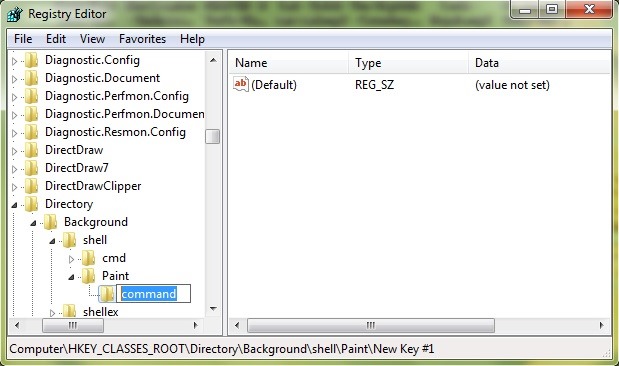
- under commandOn the right side, change the value of coming String Default in path to application (path) That you want to visit from the menu by right-clicking (in this case, involving application Paint, Give entry Default the amount C: \Windows\System32\mspaint.exe)
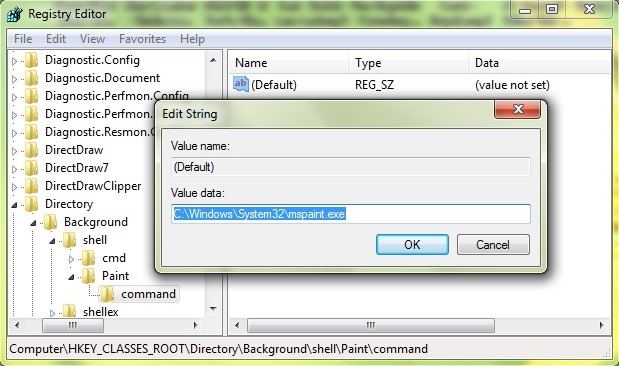
After you make these Registry changes, Go on Desktop and open the right-click menu. You will notice a new entry in it with application name that you wanted to add it to the menu (click on that entry to access the application).
Note: The change in the system registers will take effect immediately, without requiring a system restart. Before making any changes to the registries, make a backup of them or a restore point of the system to avoid possible consequences (for example, malfunction of the system or of the applications installed in it).
STEALTH SETTINGS - How to add shortcuts for any application in Windows context Menu