One of the changes included in the new operating system Windows 10 is that when we click on File ExplorerIt opens Home folder instead Libraries (Windows 7) or This PC (Windows 8/8.1), folder that in mode default show list of favorite folders (Favorites), Frequently accessed folders list (Frequent folders) And the list of recently accessed files (Recent files) Users.
users Windows 10 wishing to display the folder Home si partitions hard diskacquis (or hard disk) for a faster access to them (in mod default, system partitions can be accessed from sidebar or opening This PC) Can do this with a hack simple Registry.
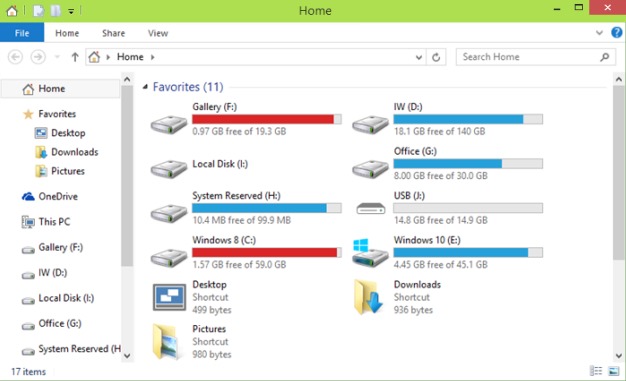
How to display the partitions hard diskin the Home folder from File Explorer in Windows 10?
- Open the Registry Editor (type: regedit in Run and give Enter)
- navigate to key site HKEY_LOCAL_MACHINE \ SOFTWARE \ Microsoft \Windows\CurrentVersion\Explorer\HomeFolder\NameSpace\DelegatesFolders
- the left, right click on DelegateFolders and create a new key (Select New> Key) Which give your name {20D04FE0-3AEA-1069-A2D8-08002B30309D}
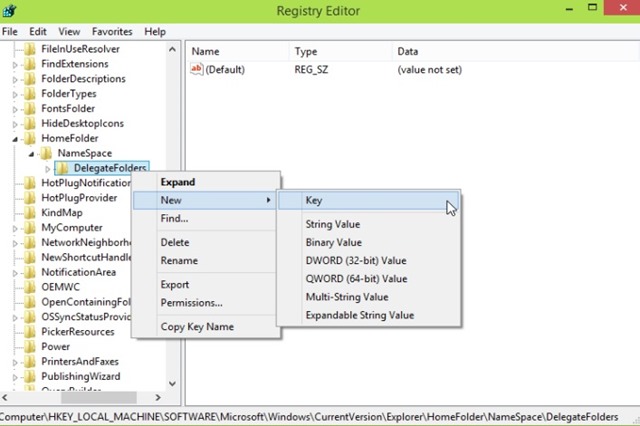
- then under the newly created key, on the right, change the input value String Default in This PC
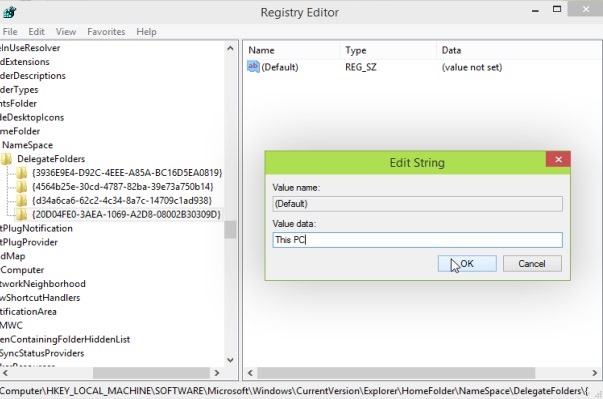
After you make these changes in Registry System, Close registry Editor and open File Explorer. You will notice that partitions hard diskacquis will be displayed in the FavoritesIn folder Home. Success!
Note: Before you edit the registry by creating a backup of their system or a restore point to make sure that you can fix any errors that appear.
STEALTH SETTINGS - How to display hard disk partitions under Windows 10 Home folder