Currently, almost all Email Services locks in mode default Automatic display of images and data accessible via third-party servers emails when they contain are accessed on sites the service (or through email clients). The reason for using this policy is to comply User privacyConsidering the automatic display of images contained in third party servers can lead to Accidental account information about them.
Until recently, email service of Goole, gmail, Displays message Images is not displayed for emails that contain images, which are displayed only if users wanted this (Display images Below). Users also had the option to add contacts in whitelist to receive future emails from them automatically display images contained.

Last week, however, Google announced it is no longer necessary self locking display images in Gmail, Datorila implementing a proxy technologies which allows displaying them directly on Google servers (Which basically removes the risk of accidental disclosure of information). However, most probably are still users who would like to keep locking option regarding display images contained in emailsConsidering the risk that emails to load harder.
How to block the automatic display of images in Gmail?
Fortunately, users have the opportunity to Reactive self locking display images in Gmail through option Ask before displaying external images, Accessible in Settings > General. Users who already had activated Ask before displaying external content before the new changes made by Google, have activated in mode default Locking option to display images.
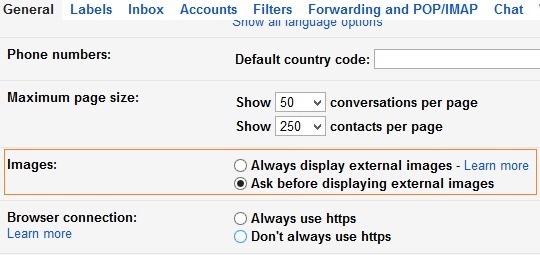
Note: The new feature (which automatically displays images from Gmail) is currently being progressively implemented (in stages) for the version desktop of the email service. The mobile version of Gmail will receive this update at the beginning of 2014.
STEALTH SETTINGS - How to block automatic display of images in Gmail