Perhaps, for various reasons, do not want other users of computer from work or home to run certain applications installed in the system. Instead of getting lost among folders and subfolders trying to hide the applications in question (with the risk that even you do not know where to access them), a more efficient solution is blocking processes thereof.
Process Blocker is a free tool with which users Windows can block any process running in the system by name or RCC his website.
How does Process Blocker?
After installing the tool, it must be configured to meet the requirements or preferences of each user. To configure Process BlockerClick on the shortcut Configure Process Blocker from Start Menu.
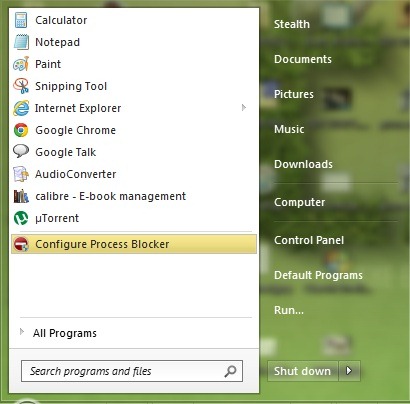
application interface is extremely simple and easy to use. In Process Blocker Settings tick Block the Following Applications then click on the Add to create the list of processes and programs you want to block.
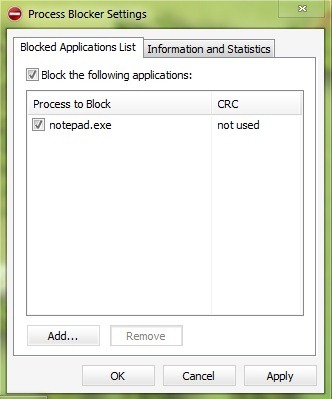
You have three options to block processes:
- if you want to block a specific process, enter way that its location (If you do not know, use Browse to locate the process)
- If you want to block all processes that have a certain nameRegardless of their location, type the name directly (e.g messenger.exe)
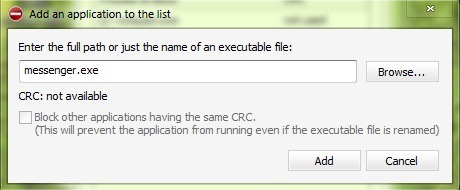
- If you want to block a process running even if it is renamedThen check the option Block other applications HAVING the same CRC (It becomes active only when you select a process, not where direct write his name).
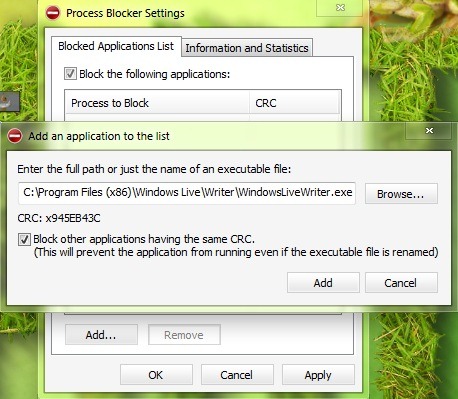
For blocking processes remain unknown to other users, make sure you hide posts in which they are warned that the process that tries to run is blocked. Otherwise, most likely, they will identify the cause of running processes and can not solve the problem.
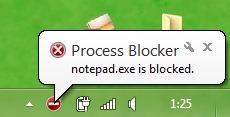
To hide warnings that some processes are blocked, open Process Blocker Settings, Go to tab Information and Statistics and uncheck Display tray notifications When applications has blocked Listed.
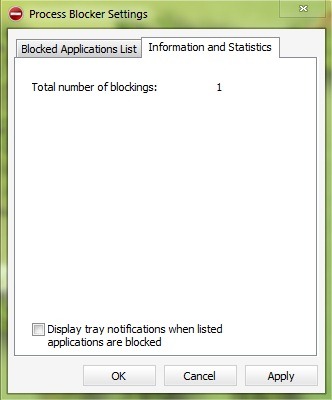
Also, be sure to delete any of the tool's shortcut (on Desktopin Start Menu or Taskbar) in order not to attract the attention of other computer users.
Another recommendation would be to not rely solely on the Process Blocker, and to hide or and delete shortcuts for processes / applications you want to block. This way you have more security and you can count on Process Blocker security as a last resort.
Note: Application compatible with Windows XP, Windows Sight yes Windows 7
STEALTH SETTINGS - How to block processes and programs from running in Windows