Office 2007 si Office 2010 have the opportunity to open documents created older versions of Office (2003 for example) Compatibility Mode. The only drawback is that documents in the older format not benefit from all the functions available for documents created with Office 2007 / Office 2010. To solve this problem, one solution is to use Convert site feature (Available in both Office and the Office 2007 2010) to convert older Office documents to Office document type in the new format. Below we will explain exactly how you can convert a document Word Office 2003 in Office Office 2010 2007 and method of conversion differ from one edition to another, but the same for all Office applications in a single edition.
How to convert a document Word 2003 in Word 2010
- when you open a file Word 2003 in MS Word 2010In the title bar after the document name is displayed [Compatibility Mode] (Valid for 2003 open Office documents in Office 2007)

- after you open the old document in Word 2010, click the button Fillet the upper left corner
- select Convert displayed menu (middle panel)
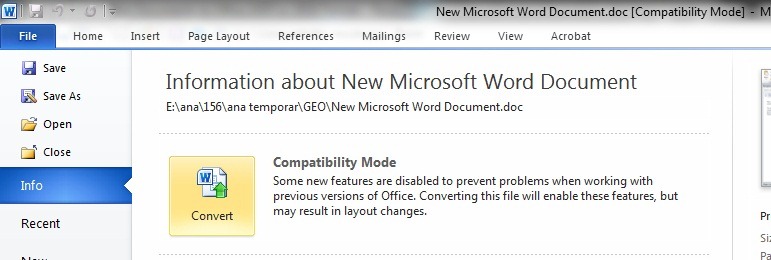
- will be shown a warning informing you that the document in the old format will be converted into a new format etc. Check Do not ask me again about converting documents then click on OK to convert
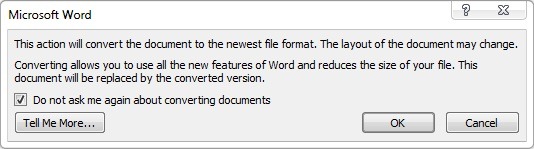
- give again click on Fillet and select Exit Menu

- when you are asked if you want to save your changes, click on Yes
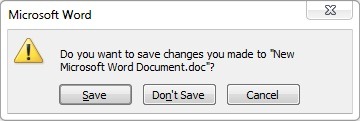
- You will see how the document will change the extension of .doc in . Docx
How to convert a document Word 2003 in Word 2007
- to convert a document Word 2003 in format Word 2007, Open the document in the old format in Compatibility Mode then click on Office Button in the upper left corner of the document
- then click on Convert

- then check Do not ask me again about converting documents and click on Yes
- Click the button again OfficeThen click on Exit Word.
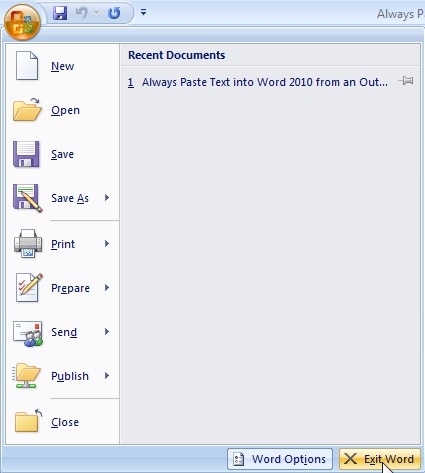
- in open dialogue, click on Save to save the document in the new format. You will notice that the document will not have extension .docbut . Docx
After conversion functions available documents created or 2007 2010 format will be available for modified files.
Note: Notice that the procedure to convert an Office file in the old format to a new Office file format replaces the original file. If you want to keep a copy of the file in the old format is recommended to make a copy before converting. 2007 converted files in Office format or 2010 Office will not be open unless 2003 Office will then be saved in this format.