Let's say you have a temporary problem with router and SwitchSite and you gave suddenly left with an Internet connection on a single PC in the house. Not a very pleasant scenario right? Especially if the same connection is based on 2 people up. Not only to make program connected to the Internet, right? Two hours one, then another two hours, then another two hours another ...
Well, Microsoft and perhaps thought possible situations like that and endowed WindowsYour meal with a choice: the ability to create wireless network as a router using one of computers with wireless adapter house (remembering that the rest of the computer must have these adapters, or Internet connection not possible). How you can create a Wireless Internet connection between two or more PCs we show in what follows.
Atemtie! We specify that the tutorial is done on a computer with Windows 7, although it also works on Vista. But computers running XP can be connected to the network created in this way without any problem.
How can we create an Ad Hoc Wireless Network using a computer with wireless adapter
- open Start Menu and type wireless in Search box, then click on Manage wireless network
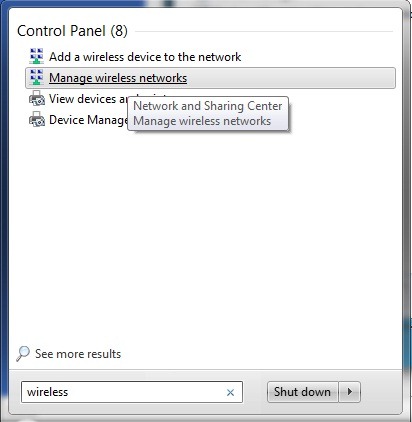
- in the open window click on Add to add a new wireless network
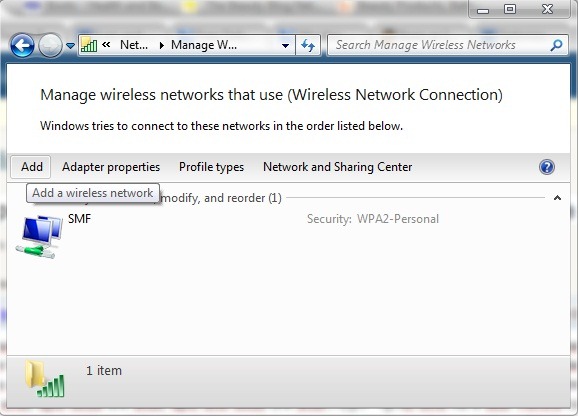
- click on Create an ad hoc network and then Next
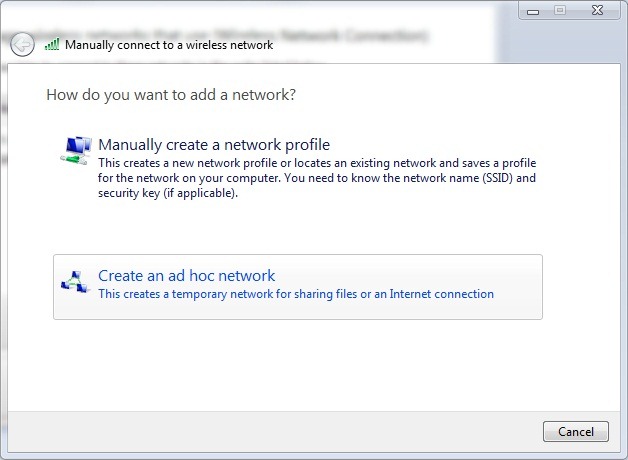
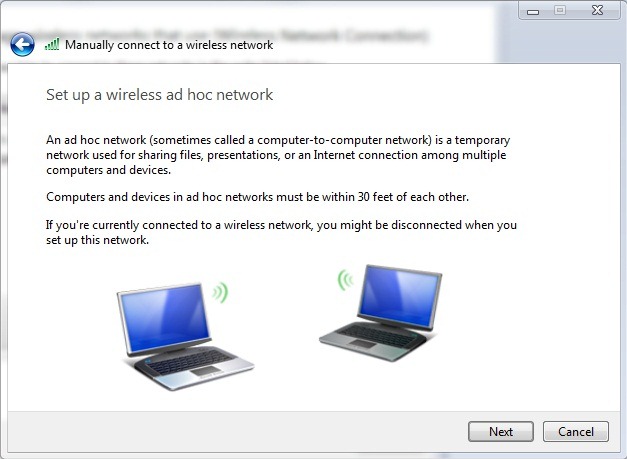
- choose ad hoc network name, security type alegti (WPA is harder than hacked WEPAlthough considering that the distance between the computers may be more than 10 metersOtherwise other PCs can not connect to the network, does not really matter what type of security you choose), type a password and check Save this network (To make sure the network is already created when and if you will encounter such situations), then wait for the network to be created.
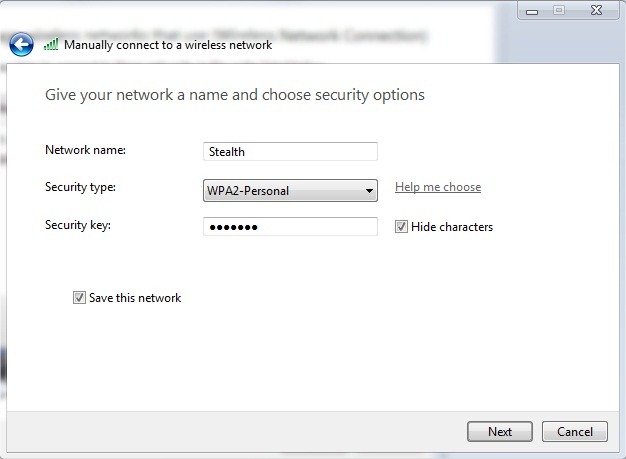

After you have created the network go Control Panel-> Network and Internet-> Network Connections, then right click on Wireless Network Connection and select Properties. In tab Sharing tick Allow other network users to connect through this computer's Internet connectionThen click on Settings and select the services they can access that connects to the network created.

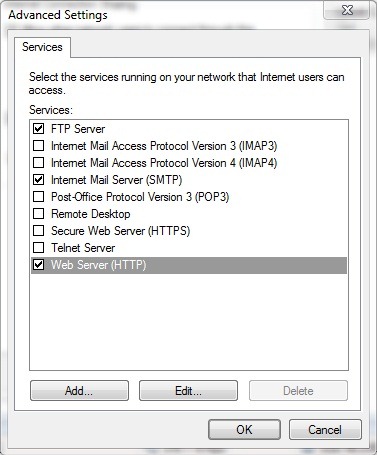
And that's after the network has been created and set, will be accessed by the other people in the house. Nice surfing! : D
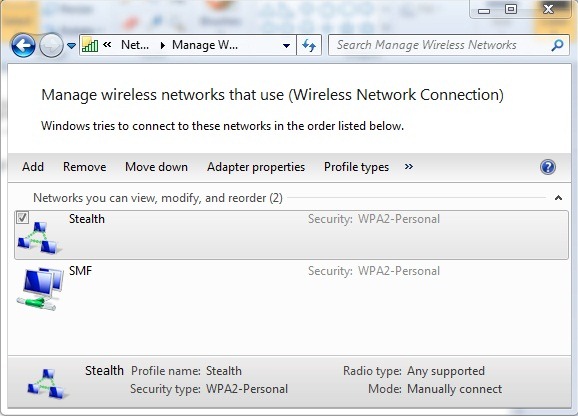

Note: Such a connection will most likely be somewhat slower than one through a real router (especially if several computers will be connected to the network), but it is excellent back-up solution if you are in a situation described at the beginning of this article.