Most times, when you get out in front computer for a short period of time, used to stickler WindowsCPC (lock) To block access to third parties to it. And while this is an effective method to keep away from desktopCPC our prying eyes, blocking Windowscommunity not affect in any other way programs running. For example, any sound running on the system (such as a song played in audio player or YouTube) Will continue to be heard after the block system. Same is the case for Audio Notifications certain applicationsWhich could be heard even if the system is locked.
To fix this problem (if you do not want to be forced to give the system manual mute button each time it locked) can use the method described below to give the mute Windows in way automatic whenever give lock the system.
- first of all, you have to The download tool NirCmd (link the end of the article) and place it in a location easy to remember system
- then open Windows Task Scheduler (type: taskschd.msc in Run, Start Menu or Start Screen) And click on Create Task menu Actions displayed on the right
- open window, give a Name of task you want to create (eg Mute Windows on Lock) And select the tab Triggers
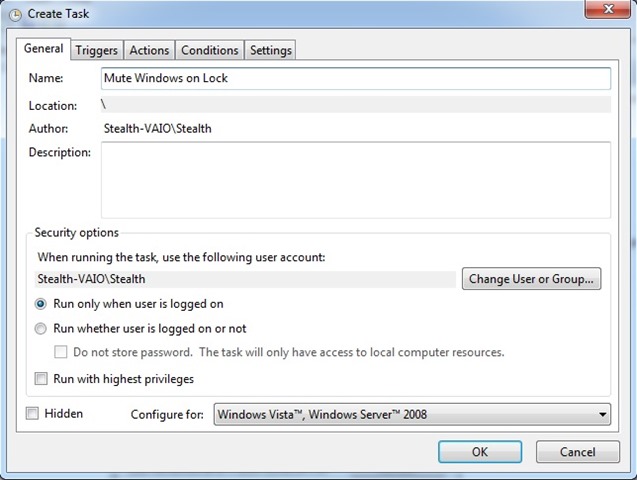
- then click on New and select On workstation lock From the drop-down next Begin the taskThen click on OK
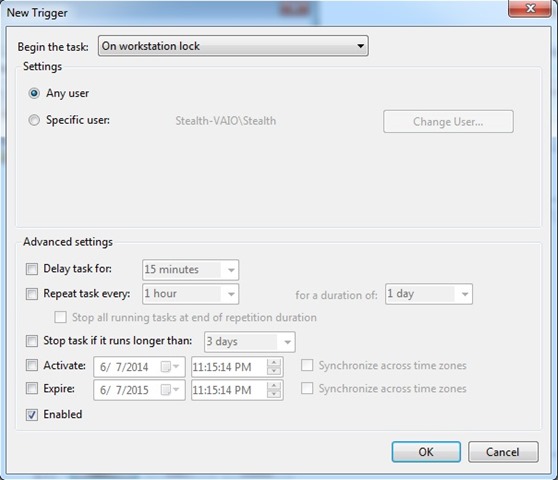
- in tab Actions click on NewAnd under Program / script navigate to the location where you stored the tool NirCmd and select nircmd.exe (In the right Action let the option Start of the program)
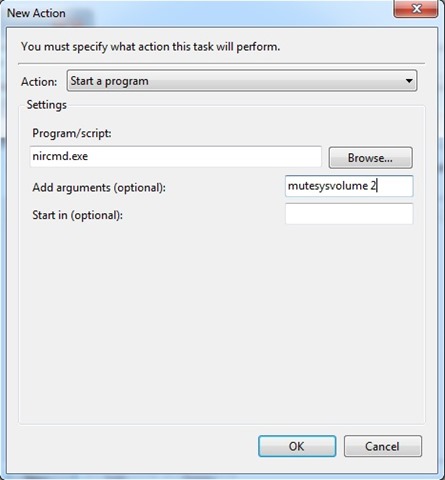
- tap mutesysvolume 2 in the right Add case and click on OK
And ready. After creating this task, Whenever you block WindowsulIt is automatically given Mute.
Note: If you want to automate the removal of Mute a WindowsWhen unlocking the system, add a trigger in the same task (click New> Begin the task on workstation unlock).
STEALTH SETTINGS - How to mute Windows on PC lock