Screen Home (Start ScreenSite) is one of the most important Feature Links but by Windows 8 and certainly one of the most discussed. Although most users the new operating system Windows are excited look modern of this, many have said something similar behavior with the old Start Menu would be more functional, meaning programs can be opened without the users to leave the Desktop and without The Start Screen to fill the entire screen.
Start Menu Edit is a free utility which allows users Windows 8 modify how it displays the Start Screen so that it can be accessed directly from Desktop and do not cover the entire screen when active.

The application is easy to use, giving options positioning the Start Screen (This is displayed only on a portion of the screen, tile sites programs being positioned in a single rowand desktopbeing still visible below it), by selection display that it be displayed (if using multiple monitors the same computer) and restore the Start Screen to mode default. In addition, users can select a hotkey you can use to make the change between Start Screen in fullscreen site and halved the Start Screen.
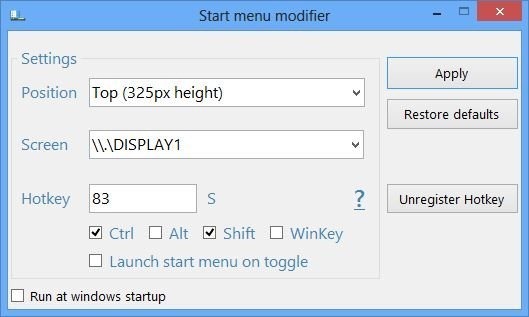
And most importantly, Start Screen's all features are enabled and fully functional (Including option type-and-search), Even when it is not displayed on the screen.
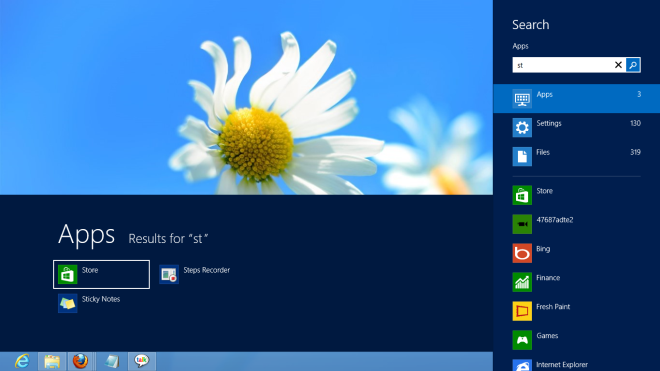
Note: Compatible with Windows 8 32-bit and 64-bit.
Update: New version here.
STEALTH SETTINGS - How to open Start Screen within Windows 8 Desktop