Very few users OS X (And not only) tend to use the key Caps LockIt is rather Press accidental (And quite often), which can become quite irritating in a short time (especially for those who tend to write looking at the keyboard and notice only after they have finished writing wrote UPPERCASE) .
If you feel that key Caps Lock is required and it will not happen to you often enough to press accidentally when typing most likely want to know how to off Caps LockSo that pressing it would not take effect.
How do I disable Caps Lock in OS X?
- open System Preferences and click on Keyboard

- in the open window click on the Modifier Keys displayed in the bottom right corner
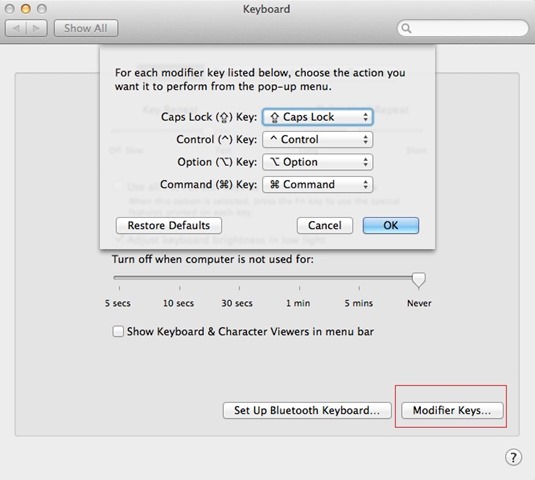
- then click on dropdown next Caps Lock, Select No Action and click on OK
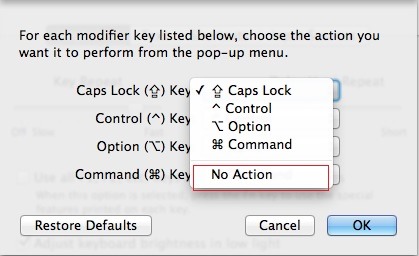
And ready. After you make this setting, Caps Lock is fully disabledAnd pressing it accidentally activate not write in capitals.
Note: Using the Modifier Key can disable or remap and Control, Option or Command.
STEALTH SETTINGS - How to disable Caps Lock on Mac OS X