Not all users Windows 8 are excited applications moderne, And most likely they choose them uninstall those who come Preinstalled cu OSBut uninstall them using conventional methods not only make them disable, While they still occupy space. And when it is created new user account the system, he will again have all applications moderne active defaults.

If you are among the users who have not yet understood the purpose of the applications moderne, and you want to get rid of the installed ones in the sense that you want them completely remove the systemThen follow the instructions below.
How to completely uninstall applications moderne pre-installed from Windows 8?
- in Start Screen enter powershellThen right click on the displayed result, namely Windows Powershell, And select from the options displayed at the bottom of the display Run ace administrator
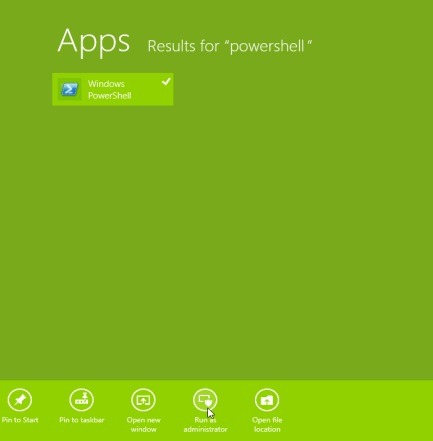
- window Windows Powershell type the following command to list all applications moderne pre-installed in Windows 8
Get-AppxPackage-AllUsers
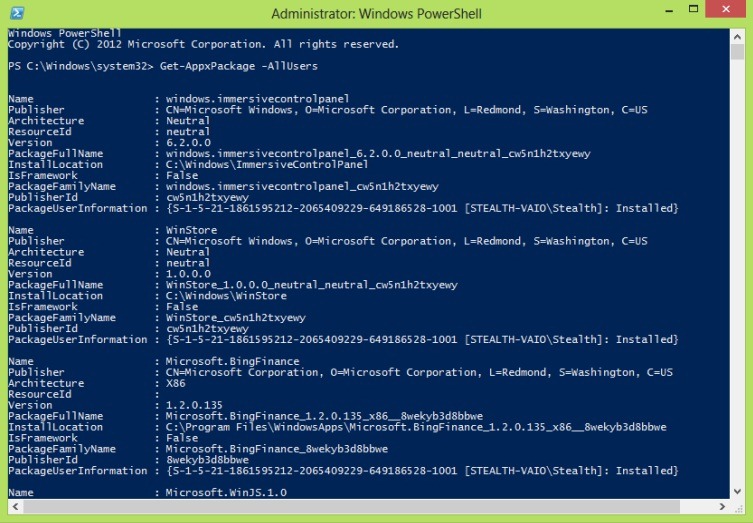
- then type the following command to delete / uninstall all applications moderne pre-installed
Get-AppXProvisionedPackage-online | Remove-AppxProvisionedPackage-online
And that's it. Applications moderne will be completely uninstalled, And will not appear nor create new users.
If you wish to uninstall the applications moderne pre-installed just for your user, Or another user in the system, Use the following commands:
- Get-AppXPackage | Remove-AppxPackage to uninstall applications from the current user
- Get-AppXPackage -User | Remove-AppxPackage to uninstall applications moderne pre-installed from a certain user account (where replace it with User name or)
And if you want to uninstall the applications moderne pre-installed in Windows 8 of all user accounts in the systemBut you want them to be active if you create another user, the command is:
Get-AppxPackage-AllUsers | Remove-AppxPackage
Success!
STEALTH SETTINGS - How to remove all preinstalled modern apps from Windows NOT a User Account