One of the Feature-ups Operating system OS X Yosemite, released Apple 10 days agoIs the ability of perform and receive phone calls on a Mac this OS running on a device iPhone cu iOS 8. This feature is part of a new initiative Apple named ContinuityThrough which desired functioning in tandem systems OS X si iOS (Transition from one system to the other without lag or disruptions).
To make and receive phone calls iPhone on a MacMust first make sure that both devices are connected the same wireless network and that both are logged the same account iCloud (If you meet these conditions, most likely feature is already set to receive / make calls from iPhone on MacBook, but it doesn't hurt to check this). Also, before activating this feature, you must keep in mind that if you share Macendowed with others users (Eg family members), it can be a disadvantage in certain situations.
How to set up making and receiving phone calls from a iPhone with iOS 8 in OS X Yosemite?
- pe Mac, Open FaceTime (If it does not already an icon in However,A look in the folder Applications)
- in toolbar the application, click on FaceTime (Upper left corner) and click Preferences
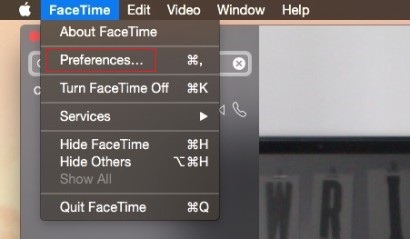
- then, in the open window, check the option iPhone Cellular Calls
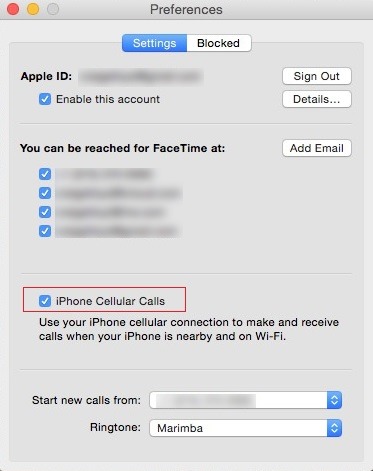
- and open the Settings device iPhone and give tap on FaceTime
- Activate iPhone Cellular Calls using switch displayed next to it

After you make these settingsBoth on Mac and the iPhone, You can make phone calls using MacCPC endowment.
How does this feature?
After activating the feature's can measure and receiving phone calls in OS X, when you receive a call on device iPhone: notification will be displayed in the upper right corner of the screen MacIt includes options Accept si Decline. If you accept the call in OS X, you can have a conversation with the person who called you using microphone si speakers Macacquis. If you reject the call, it will be sent directly to Voicemail.
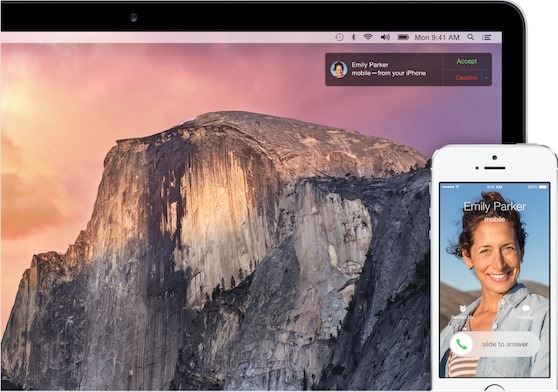
If you wish to make a phone call in OS X, Open Contacts and move your mouse over the phone number you wish to call, then click on icon Blue receiver shown on the right of that number (in case you do not have the number you wish to call in Contacts, you can dial using dial the application FaceTime). Also, to form direct phone number you wish to call in OS X without using the Contacts or FaceTime, you can install third-party application Continuity Keypad (This brings keyboard the application Phone Number on iOS 8 system OS X Yosemite).
Note: Although activating the feature for making and receiving calls iPhone from OS X Yosemite is done through the FaceTime application, it does not have to run for the feature to work.
STEALTH SETTINGS - How to make and receive iPhone calls in The X Yosemite