For users who have made the transition directly from Windows 7 la Windows 10Skipping Windows 8.1, Working interface (UI / User Interface) might get them a little confused.
First of all on Windows 10, "My Computer"In Windows 7 became "This PC". Windows ExploreSite / File Explorer in which the devices, the storage drives are displayed (partitions hard diskacquis, hard diskexternal ones and other drives), and optical media (DVD / CD) connected laptop / PC.
That's about it in "This PC“: System folders (Desktop, Documents, Downloads, Music, Pictures, Videos) Devices and drives.
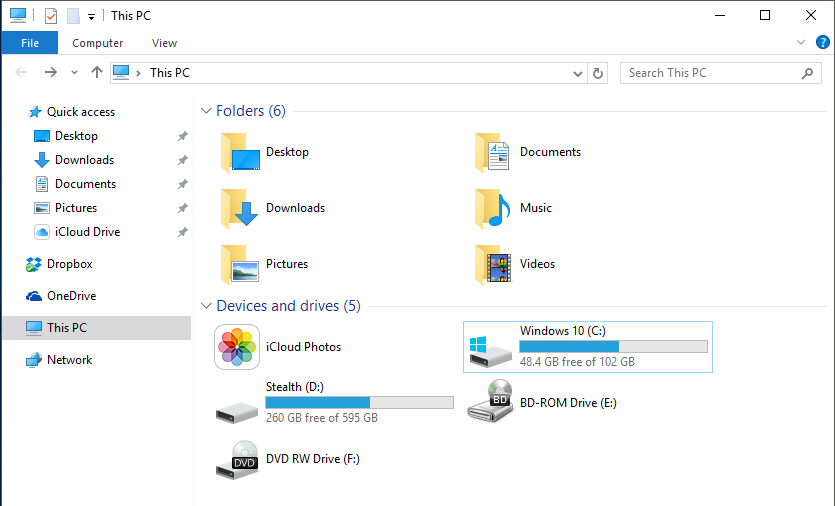
One thing that confuses many users is the "disappearance" icon This PC on Desktop (Workspace). Microsoft has probably relied on the fact that many will use or get used to using it File Explorer from taskbar when they want to sail through folders si partitions PC.
How can we make My Computer appear (This PC), Recycle Bin, Network and Control Panel on Desktop in Windows 10
1. Right-click on Desktop in a free space, and in the menu that opens (context Menu), click on “Personalize”
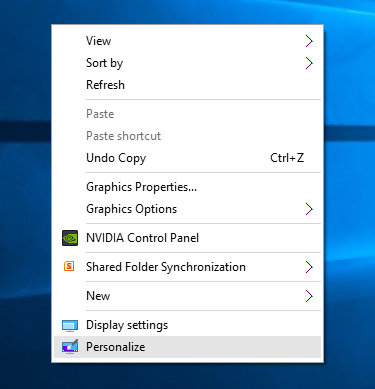
2. In "Settings" going to Themes (in the menu on the left) then in the menu from “Related posts Settings"To the option"Desktop icon settings".
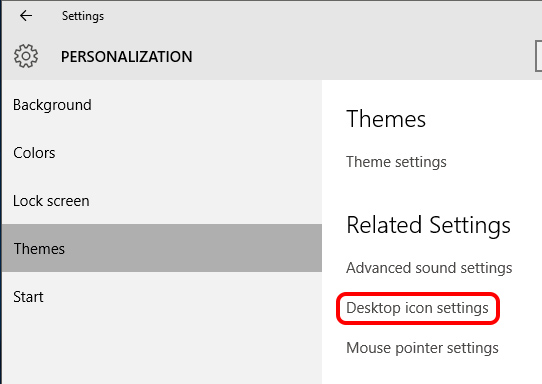
3. In "Desktop Icon Settings"Bifam sub"Desktop icons”What icons do we want to appear on Desktop.

After pressing "Apply”And then“ OK ”on Desktop the icons selected by us will appear. This PC and other.