Just as in the case Apple, Microsoft gives users access to versions Beta but by Windows, long before the final version is released to the general public. In this tutorial you will see how you can enroll a PC in Windows Insider Program and how you can install versions beta but by Windows 10.
So that you can install versions beta but by Windows, first of all, you have to enroll the computer in Windows Insider Program. Through this program you can access the update channels of Windows 10.
Enrollment in the program Beta (Windows Insider Program) is made relatively simple, but users are curious about the news brought by the future final version of Windows 10, they must be aware that a software or operating system is in a development stage beta, can come bundled with a series of bugs, errors or even worse, with major security and instability issues that can compromise the files stored on the hard drive.
We do not recommend enrolling in Windows Insider Program si updateto a version of Windows 10 Beta if you have one laptop or PC that you are developing service or education activities. The work process could be interrupted by possible bugs and errors.
How to install versions beta but by Windows 10 through the channels Windows Insider Program
Receiving updates beta involves enrolling in Windows Insider Program. This can be done very simply directly from the settings Windows 10.
1. Open the advanced settings of Update but by Windows 10. In the menu "Home"type"insider"and open"Windows Insider Program Settings".
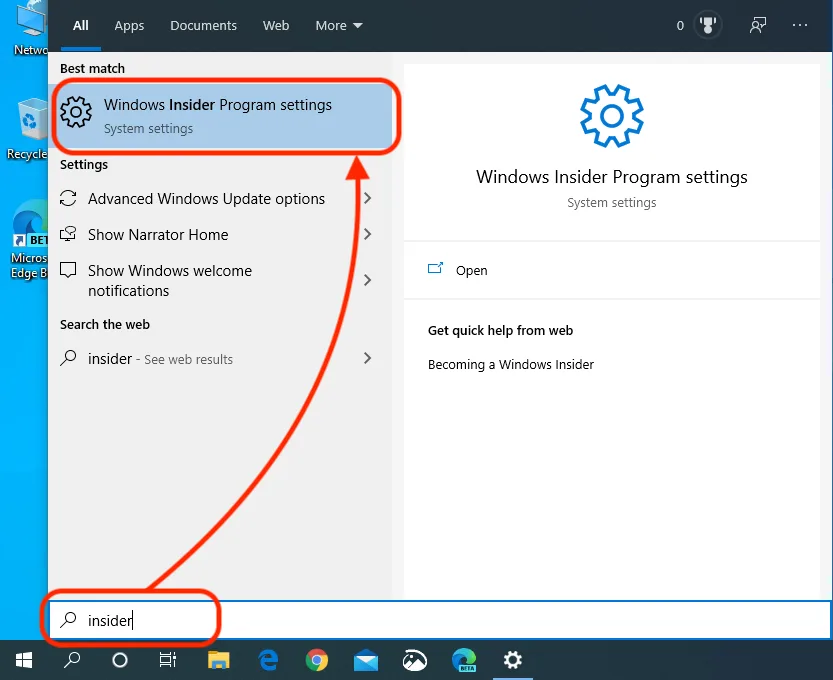
2. In the settings of update Windows Insider Program you must log in with a Microsoft account and follow the steps to enroll the device, then choose the frequency with which to receive the new updates beta but by Windows 10.
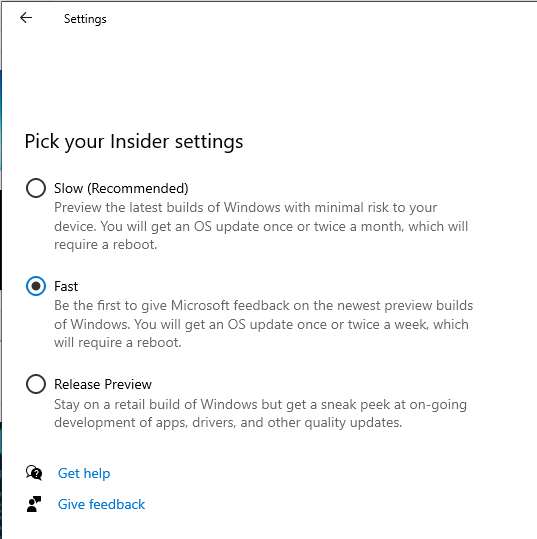
After you sign up for Windows Insider Program were made, go in Windows Update and check for new updates. You will receive the new versions Beta but by Windows 10.
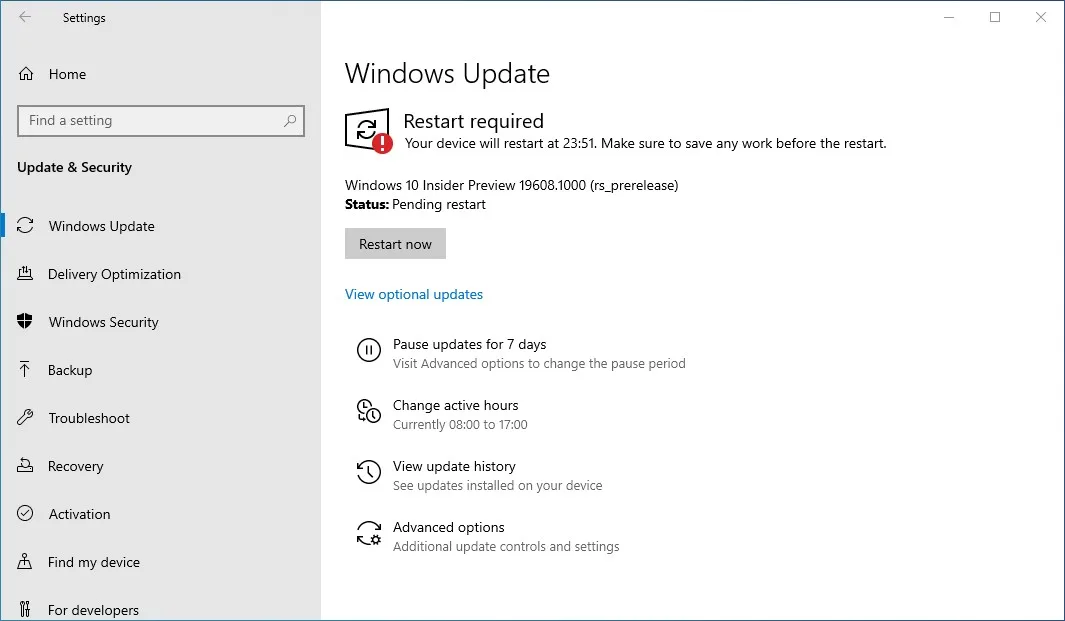
Receiving preview updates can be stopped at any time from the settings Windows Insider Program. "Stop getting preview builds ".
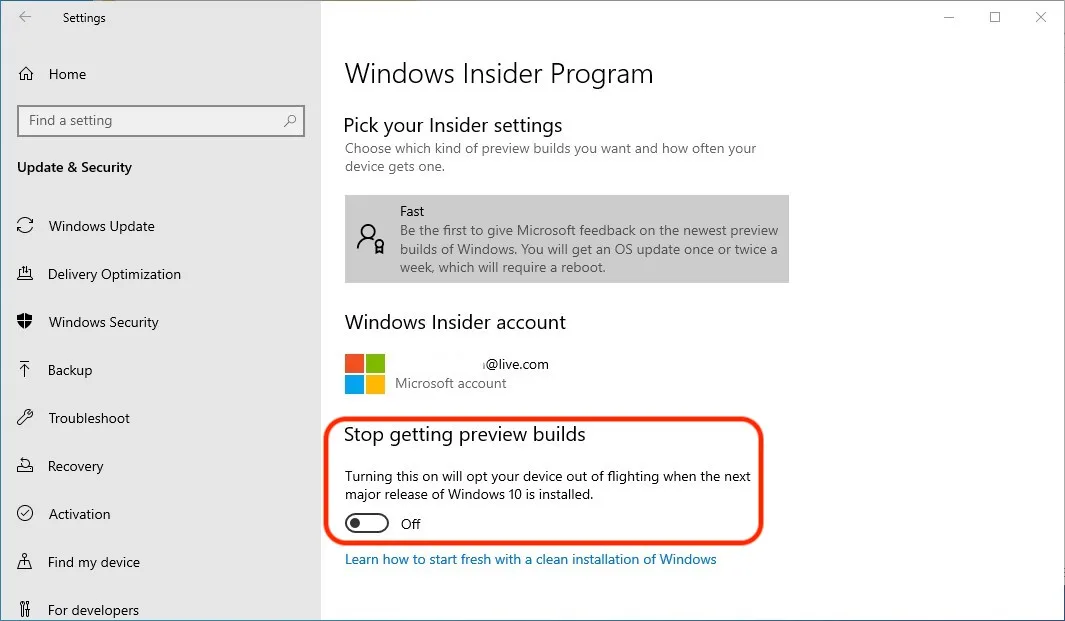
Updates will be stopped until next time update major of Windows 10 available to the general public.
Disabling receiving updates Beta, does not mean that the latest final version of Windows.