Many users take into account the Battery life when you decide to purchase a new laptop. Most laptops have a life cycle of battery-3 4 hours, but I am also modewhose battery lasts less than 3 hours or even more than 6 hours.
If you notice that laptop battery Your life does not have the estimated long as manufacturers can adjust this folosid one Repair tool Portable, Mark Microsoft, namely Fix It.
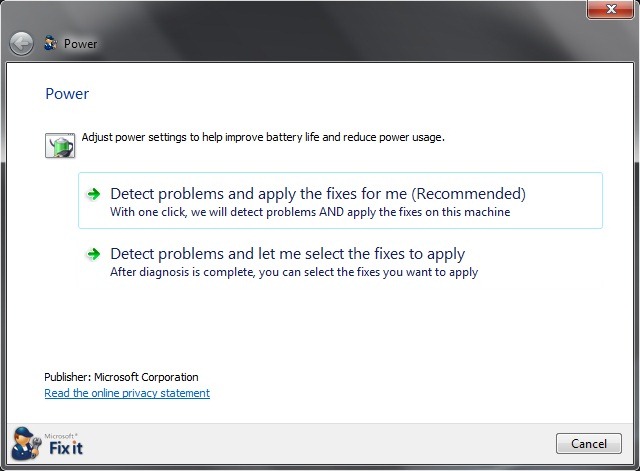
Fix It help users to identify which are laptop battery problems and offers solutions to solve thereof.
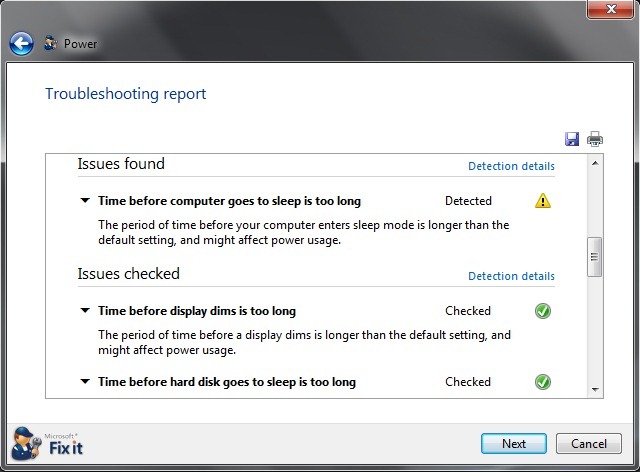
You can choose to solve problems automatically or you can address by one or selective. Usefulness identify which are system settings which affect battery (Settings timeout si sleep, Settings si screen savers etc.) and resets them to the values default.
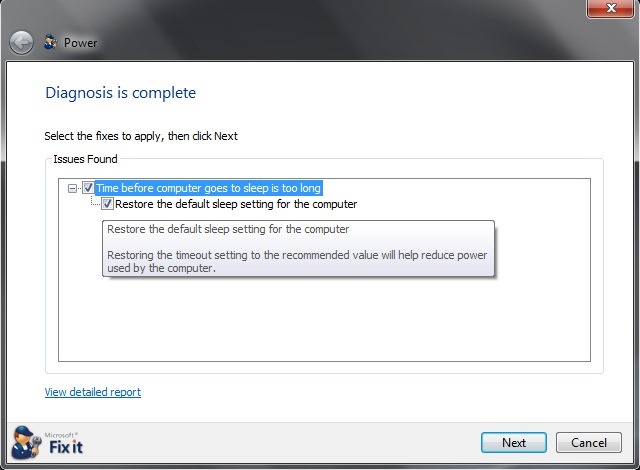
What are the problems that you can fix Fix It:
- period of time before the computer enters sleep is too high
- is used screen saver instead of being set for the laptop to enter the mode sleep
- display brightness is too high
- energy plan set is not the most efficient plan for battery conservation
- wireless adapter is optimized to reduce energy consumption
- minimum rank of the processor is set too high
Download Microsoft Fix It Tool
You can also use Fix It onlineRight on Microsoft website.
Note: Valid only for operating systems Windows 7.
STEALTH SETTINGS - How to increase battery life on Windows 7