When working on some documents WordIt is necessary to measure edges or tabs or paragraphs of those documents using various Units, Such as inches or inches. In Word 2010 si Word 2013Users can Change to that one line (Ruler) of options the application.
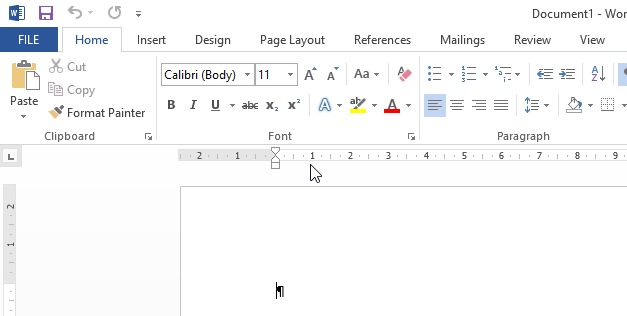
If you would like to and change the unit of measure of the line from WordFollow the instructions below.
How to change the unit of measurement of the line in MS Word (2010 or 2013)?
- open a document Word and click on the tab Fillet (Upper left corner)
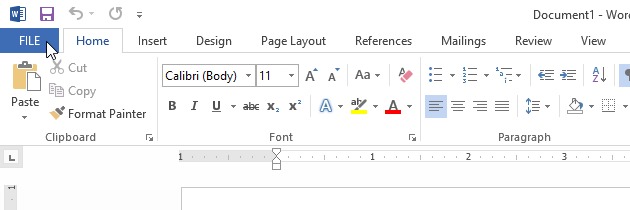
- in the menu select Options
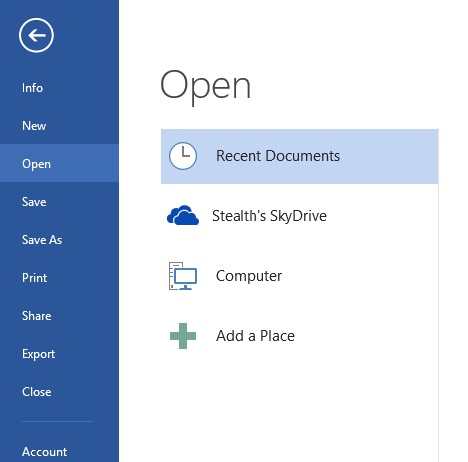
- in dialogue Word Options displayed, click on Advanced (Left)
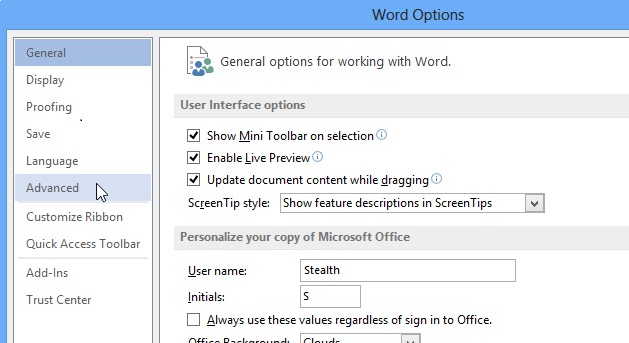
- right side of the dialog, give scroll down until you reach the section DisplayThen select unit of measure desired option line in the right Show measurements in units of
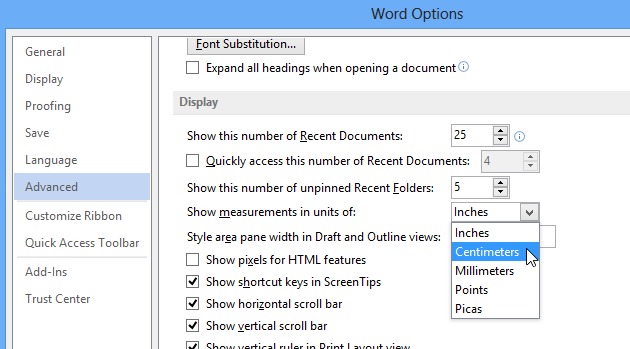
And ready. Thus you can modify the unit of measure of the line in Word whenever you need it.
In case of the line is not displayed in the documents WordClick on the tab View and check the box next to Ruler.
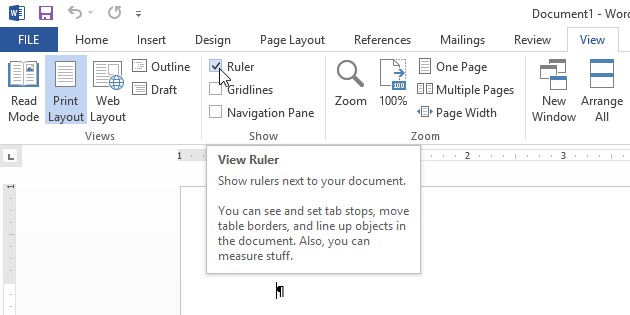
Then follow the instructions above to Change to After pereferintele your Success!
STEALTH SETTINGS - How to modify the ruler measurement unit in MS Word 2010/2013