May it be PC you have a low score Windows experience and you want to turn some System features disabled because of it, or whether you want to brag to your friends with a score higher than their own without the need to invest in other more powerful computer, now you have the opportunity to quickly and easily modify WEI (Windows Experience Index) in Windows 7 with the help of WEI Editor.
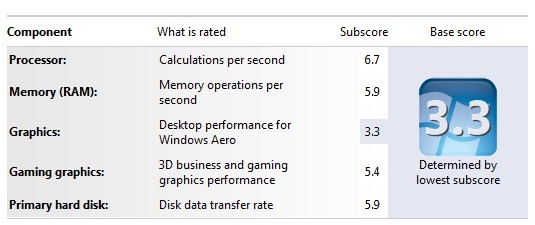
As the name says, WEI Editor is a free utility allowing users Windows 7 to modify overall score computer regarding performance or its individual scores of memory, speed HDD, processor, graphics for games si graphics for Aero.
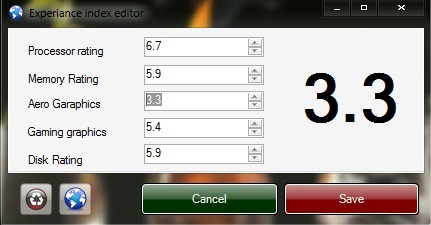
How to use WEI Editor?
Install the application with rights of administrator (Right-click installation kit and select Run ace administrator), Then disable UAC (Control Panel> User Accounts > Change User Account Control Settings > Never notify) and restart the computer. Open the application and WEI scores change valuesThen give Save. Activate again UAC and restart the computer again. Then go in My Computer> System Properties to view the new score Windows Experience Index.
In order to use WEI Editor, your operating system must be Windows 7 (on 32 or 64 bit) And have a minimum installed . NET Framework 3.
If it does not delight the idea of using a third application to change WEI and you want to make changes manually, go :CWindowsPerformanceWinSATDataStore and select the file Formal.Assessement (Initial) .WinSAT.xml with the most recent date (there may be more xml files with this name, but with different data creation).
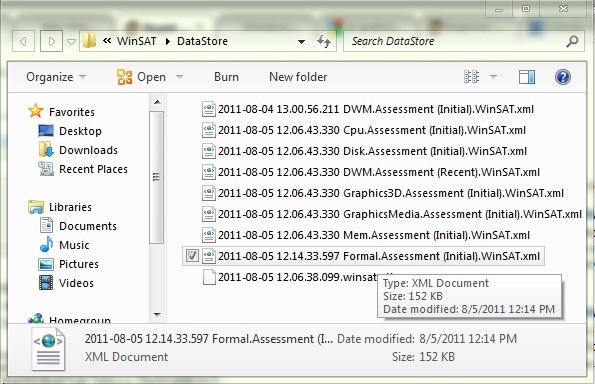
Right click on it and select Edit to open the file in Notepad. Then bring your search (Ctrl+F) by and change values SystemScore, MemoryScore, CPUScore and so on the ones you want.
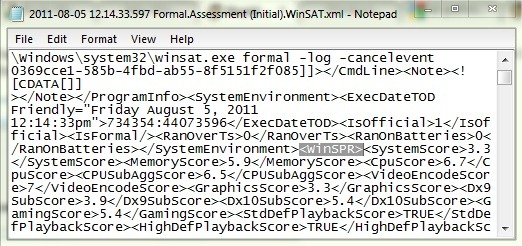
Save the modified file to desktop, then give it to him Copy / Replace folder DataStore.
Note: Keep in mind that although WEI modification can help you enable various disabled features default due to a low WEI score or may allow you to install and play games that check WEI, it does not improve PC performance, but only masks it.
STEALTH SETTINGS - How to modify Windows Experience Index Score in Windows 7