One of the advantages of OS Windows 8.1 is the ability of users to their synchronize data si System settings between all devices by using SkyDrive. In addition, the Windows 8.1 they do not need to install a client desktop for SkyDrive due to its integration in the system that allows management SkyDrive account from File Explorer.
Alt feature important to SkyDrive in Windows 8.1 is the possibility of the users to make the files stored in the account available and offline (Right-click on those files in SkyDrive folder and selecting Make available offline). Also Windows 8.1 allows Automatic uploading in a SkyDrive account pictures si videos saved in the Camera Roll, So that users can quickly share with your friends ui.

Using two Sites feature SkyDrive described above has as a consequence occupation of space (Quite large) on drive system is installed on SkyDrive folder location is C: \ Users \ user_name \ SkyDrive, where user_name is your user name and C: \ is the partition or drive that you have installed the system), and sometimes this can create discomfort (files made available offline SkyDrive folder are basically copied from the system; idem and upload photos or videos).
If you are SkyDrive user and have noticed that the space on system partition (or SSDIn case if you have installed such a system drive) is becoming smaller (or totally absent), most likely want to find a method which can solve the problem without giving quick accessibility (and offline) to files stored in SkyDrive account. The solution is very simple, namely, SkyDrive folder moving on another partition (or other drive).
How can we move the location of the SkyDrive folder to Windows 8.1?
- open a File Explorer and right click SkyDrive folder displayed in the left panel
- displayed menu, select Properties
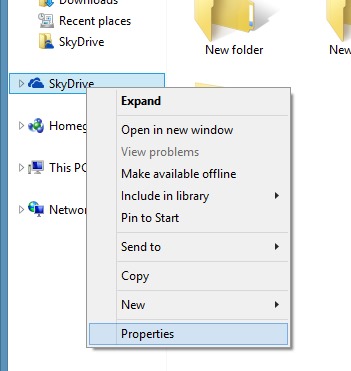
- in the open window, click on the tab Lease
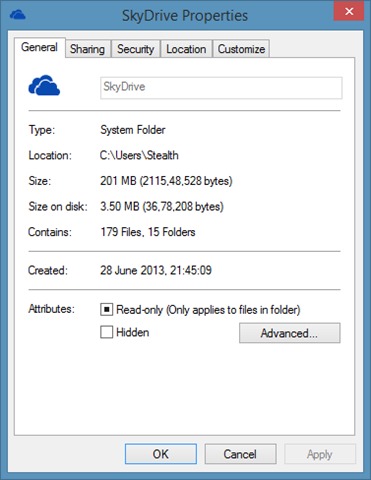
- then click on the Move, Navigate to location in SkyDrive folder you want to move and click the button Select Folder

- click on Apply and on YesThen again Yes confirmation message is displayed when moving the SkyDrive folder
And ready. Following the same steps can move locations any system folders (Located in Users, Ie Desktop, Pictures, Documents etc.). Success!
Note: Moving SkyDrive folder is not possible in Windows 8.1 Preview, but only in its RTM version.
STEALTH SETTINGS - How to move SkyDrive folder location in Windows 8.1