If used to allow other people to use user Your on a OS Windowand certainly do not want those people to be able change the password of the user. Also, if other users share the same user on your computer (other than your name), you will most likely want to Prevent user password change question by one of its users. For such situations have on hand three ways you can prevent a user Windows to change the access password the user, ie the first computer Management, Group Policy Editor si registry Editor.
How can we prevent a user from changing their access password to Windows?
1. Computer Management
- open computer Management right-click on Desktop and selecting Manage menu displayed
- in the left pane, navigate to System Tools> Local Users and Groups> Users
- Then, in the middle pane, right click on user to want to Prevent access password change and select Properties Menu
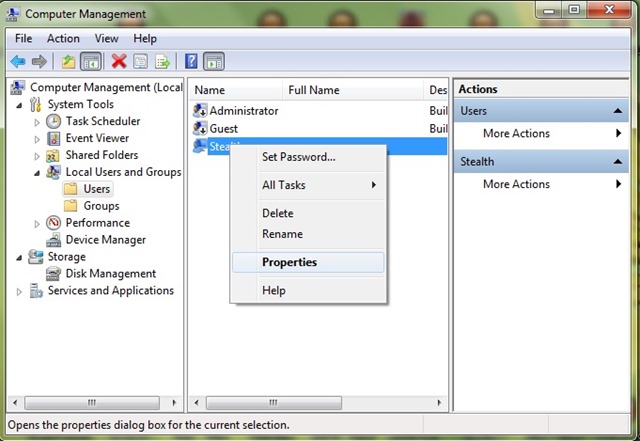
- in the property of the respective user check the option User cannot change passwordThen click on Apply si OK
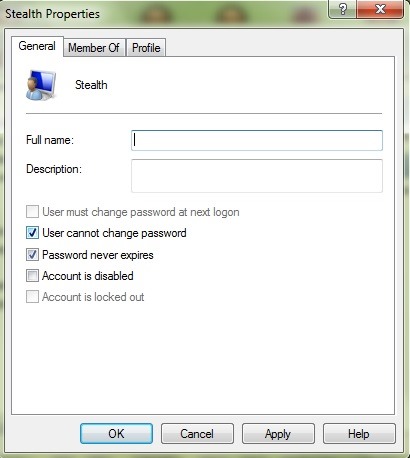
After you make this change, if the user for which you restricted access password change in Windows will try to change the password that you receive the error message Windows cannot change the password.
2. Group Policy Editor
- open Group Policy Editor typing gpedit.msc in Run (Windows + R) then giving Enter
- on the left, navigate to User Configuration> Administrative Templates> System > Ctrl+ Alt + Del Options
- Then, on the right, double-click on the option Remove change password
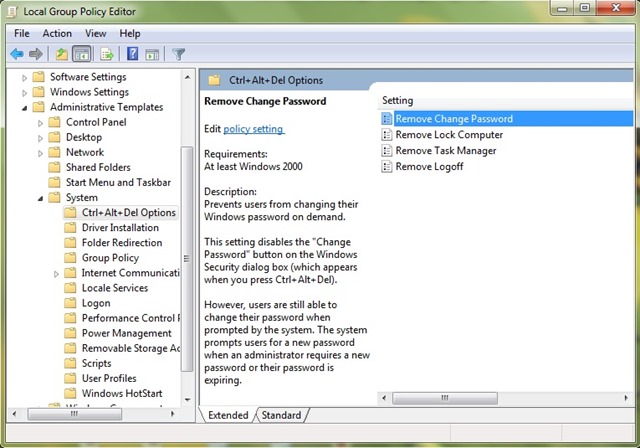
- in the open window, select Enabled and click on Apply and on OK
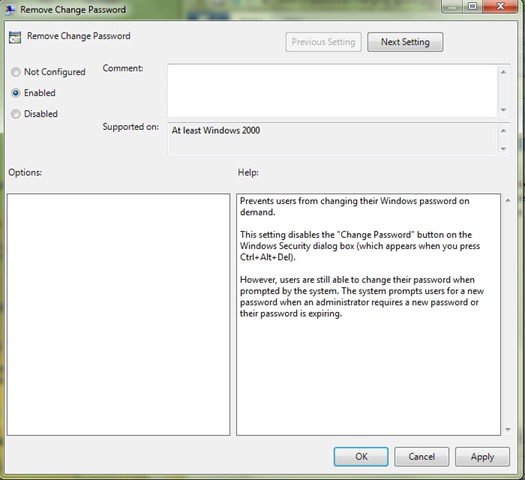
After you make this change, the option Change Password will disappear from the screen Windows Security which can be accessed using the key combination Ctrl+ Alt + Del.
3. Registry Editor
- open registry Editor typing regedit in Run and then giving Enter
- navigate to key site HKEY_CURRENT_USER \ Software \ Microsoft \Windows\ CurrentVersion \ Policies
- under Policies, in the right pane, create entry DWORD DisableChangePassword and give it its value 1
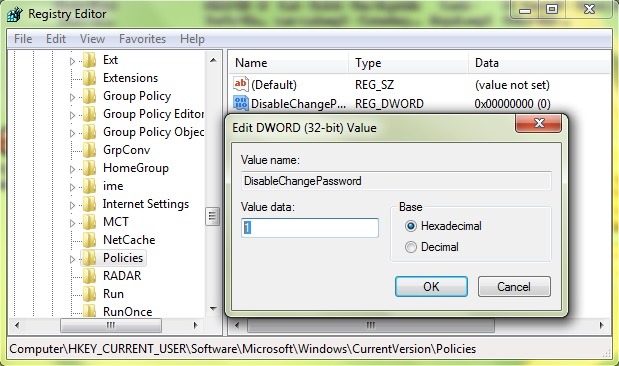
- and then close regedit restart the system
After you do this change registry, System users Windows that will not be able to modify passwords the system.
Note: Before making changes to the registry or system files, create a restore point of that system to avoid possible unpleasant consequences (eg a system malfunction or malfunction).
STEALTH SETTINGS - How to prevent users from changing password in Windows