A tutorial in which you see step by step how you can recover the full capacity of a Flash Drive. Recover USB Stick Full Capacity.
The problem scenario is as follows. Have a USB memory (flash drive or USB stick) With a capacity of 8 GB, of which you only see a few available in the system MB. This happens very often again formatting the USB stick is not a solution to recover all storage space. It is storage space that seemingly just disappears.
In my case, I have one Kingston USB memory 8GB, from which in the system (Windows 10), I see only 199 MB of the total capacity available. And of these, 10 MB are occupied, even if no file is stored on the USB stick.
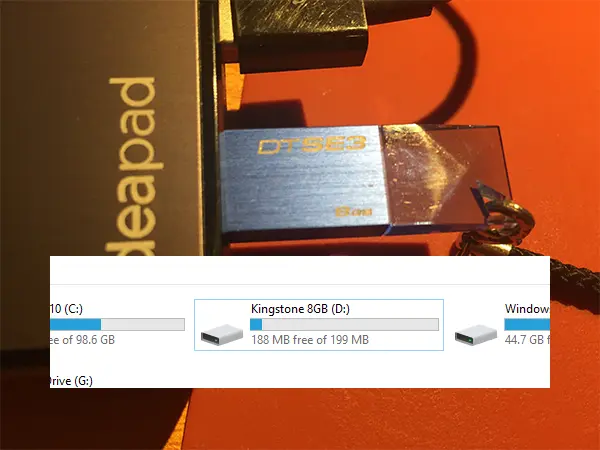
If I format this USB stick hoping that I will be able to recover the storage space (Recover USB Stick Full Capacity) in any format (NTFS, FAT32, FAT), the result will be the same. Much of your actual storage space will simply be gone.
The only solution to recover the missing storage space of a USB stick, is a set of commands executed in Command Prompt.
Recover USB Stick Full Capacity. How can you recover the full capacity of a Flash Drive?
To recover all the storage space of a Flash Drive, all you have to do is open it Command Prompt with rights Administrator, then run the commands below:
DISKPART
LIST DISKCustom made "LIST DISK” shock units connected to the system will appear. Inclusive hard diskthe Here we have to be a little careful, because in the next command we will select the flash drive whose storage space we need to recover. If by mistake we are going to select a hard-disk external or PC hard drive, we are in danger of losing all data.
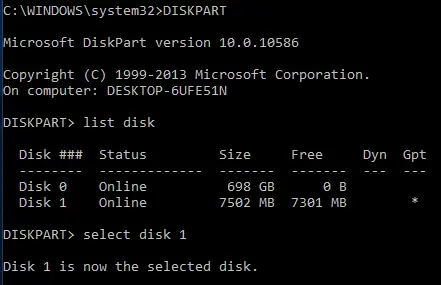
In my case, "Disk 1” is the drive I need to reclaim storage for.
SELECT DISK 1
SELECT PARTITION 1
DELETE PARTITION
CREATE PARTITION PRIMARY
EXITOnce these steps are completed, the full storage capacity will be available again on the USB Flash Drive.
Related:
- Fix Hard Disk Partition Not Showing in Windows 11
- New Disk Cleanup in Windows 11 [2022 Tutorial]
- Task Manager in Windows 10 – Details about CPURAM, Disk and the Network
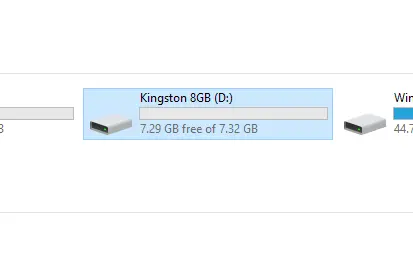
I do not know exactly what is the cause that leads to this disappearance of storage space on Windows, but it most likely appeared after repeated connections to computers Mac, Linux.
hello, here's what I was about to install a 10 pro win from microsoft.
I installed windowsul and it works great..just the problem is that I only have 2 partitions of 50gb each but my total hard drive has 1 tera… I can't manage to find the other gigabytes so to speak..I tried your tutorial above..but it doesn't work .If you could help me it would be great…
Too bad I can't send you a picture… in short of 1 tera hard I was left with 100 gb .. what to do?
Fajnie chłopie… tylko pisz po polsku.
Hi
Thanks for the fantastic review