Many users iPhone prefer to jailbreak supplied devices to benefit from more customization options and to have access to applications from Cydia. Unfortunately, once jailbreak forget, the only way to reset iPhoneCPC la factory settings is the hard resetWhich obviously leads to loss jailbreak community (Users will have to do it again jailbreak devices). Or so it was thought until now, because there is still a method, quite simply, with which users can reset iPhonewithout losing the jailbreak made them.
How we reset iPhoneto the factory settings without losing the jailbreak on it?
To reset iPhonewithout losing the jailbreak it is necessary to use the utility Ilex Rat (command line tool):

- launch Cydia Store and navigate to the tab Sources
- get in the way Edit then turn off the tap Add (Upper left corner) and type URL following:
http://cydia.myrepospace.com/iLEXiNFO/
- find your tool Ilex Rat section Changes and install it
- then look Mobile Terminal in Cydia (Command Prompt for iOS), Install it and launch it
- in Mobile Terminal enter war and give tap on Enter
- this command will display 12 options that you will use to reset iPhoneto the factory settings (To execute a command enter its number and give tap on Enter)
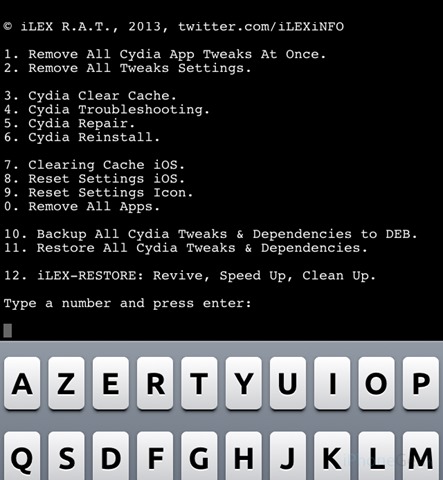
After executing orders, iPhonewill be restored to factory settings and will continue jailbreak on him. Success!
STEALTH SETTINGS - How to reset iPhone without removing jailbreak