Although part of security Operating Systems Windows for years, most users do not know what is Firewall nor how it works. In brief Firewall acts as a scut between a computer (Or local network) and Internet, Controlling both the traffic from your computer to the internet (outgoing traffic) And traffic from the Internet to your computer (incoming traffic). For example, the computers connected to the Internet directly through cable (Without the interference of a router) To Public IP addressesIe they can be accessed by anyone on the Internet, which makes any service used on these computers (like the native sharing) Can be accessed from other computers on the Internet. Firewall prevents any type of internet connection, except Accepted user.

Over time, users Windows I get to allow access through Firewall to a large number of applications (Most of which were already removed from the system), which decreases Computer safety. Fortunately for users interested, there is a fairly simple method by which they can reset Windows Firewall to the settings default.
How to restore the Firewall to the settings default in Windows?
Although the method of resetting the Firewall to the settings default is an extremely simple one (Microsoft nor able to do the simplest of both), many users who do not know what it's firewall had no idea that you have to perform this reset periodically to avoid compromising the security of the operating system:
- enter firewall in Start Menu or Start Screen (do not select Advanced firewall the results displayed!)
- Click on the option Restore defaults the left side of the window displayed
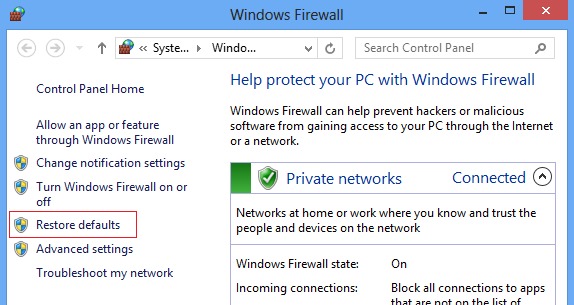
- then confirm by clicking again reset Restore defaults
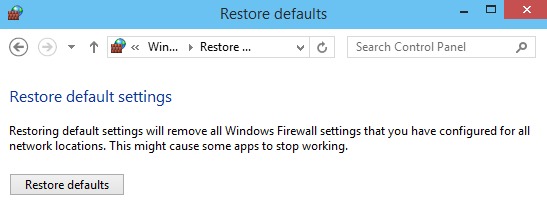
Also, settings default but by Windows Firewall can be restored and the Command Prompt (open Command Prompt cu privileges of administrator) Using netsh advfirewall reset.
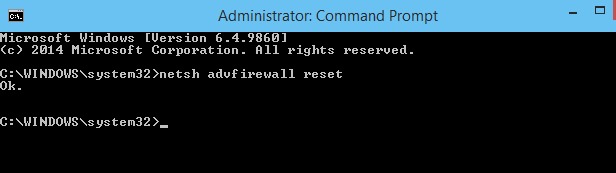
Note: Users Windows that use routers to connect to the Internet are usually (with few exceptions) protected from unwanted traffic, the routers acting as a hardware firewall, due to the NAT feature (network address translation).
STEALTH SETTINGS - How to restore Windows Firewall to default settings