With Windows 8 And with new metro interface this operating system, Microsoft introduced and applications moderneThey running fullscreen and separately desktop. Like applications modethey miss them buttons traditional minimize, maximize si CloseThe only way for users to close these applications is to catch the mouse on top of them and then pull them toward the bottom of the screen.
In Windows 8.1 closing process applications moderne was little changed, just dragging them toward the bottom of the screen doing nothing more than to put those applications in standbyAllowing Their running in background. For applications to be fully enclosedUsers have to wait a few seconds with applications held in the bottom of the screen until they return (flip). But what do we do if we just want to restart the applications moderne that we run in the system?

How to restart applications moderne in Windows 8.1?
- just like when we want to close an application modernaFor it restart must draw application (After you catch it with your mouse on top of it) toward the bottom of the screen
- then Aces expect to return (flip), And get the application again toward the top of the screen
- in this way, application moderna will not be closed, It will be restarted
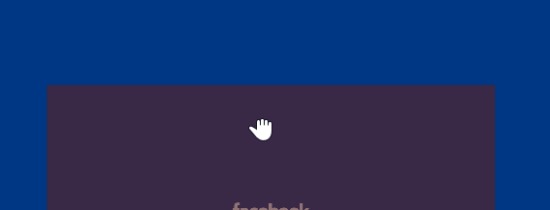
Note: This feature is only available in the operating system Windows 8.1.
STEALTH SETTINGS - How to restart modern apps in Windows 8.1