Many users who are used to and customize operating systems Windows replace and fonts default thereof; custom fontsIn an attempt to get a more original look. Unfortunately, the use of custom fonts in a Windows can grow long enough during system bootAnd also hampers functioning thereof.
If you use and custom fonts on your system Windows and have noticed that it starts and responds to commands rather difficult, the best would be to restore fonts default of the system and remove third-party fonts installed (of course, before you try to make cleaning Startups, temporary files si Registry System).
In Windows 7 si Windows 8 is simple enough to reset the settings default of fonts (assuming that the fonts default of the system have not been deleted - accidentally or intentionally):
- enter font settings in Start Menu or Start Screen and click on the result Change Font Settings
- Then open window control Panel, Click the button Restore default font settings
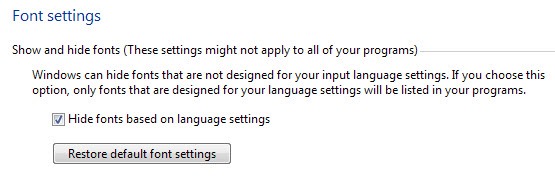
In case of fonts default of the system Windows were deletedThey may be restored using one of the following:
- or copy the folder cu fonts default but by Windowscommunity the other PC (Preferably a PC that was not system changes; it is also mandatory that the version from which you copy the fonts default be the same as the system version you want to restore) from the directory C: \Windows\ Fonts (where C: \ this system partition)
- either use a iso cu setup files the system (or Installation DVD, Or Bootable USB Stick) As follows:
- extract content ISO image (use 7zip)
- then download and run the application GImageX
- select tab Mount in application
- create a empty folder server, then select that folder as the location of the installation (Mount Point) Of application (in that folder will be extracted installation files, make sure before you enough storage space available)
- then select install. Wim into law Source and click on Mount
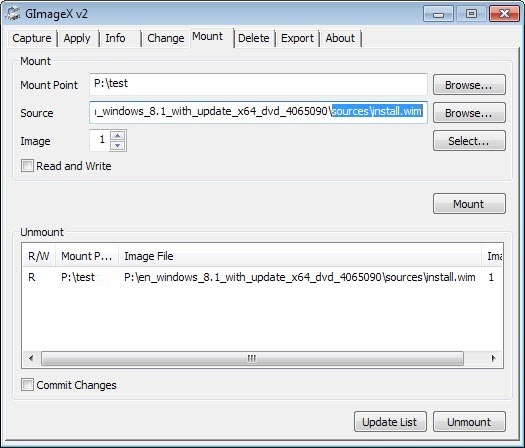
- After which system files will be installed (the process will take several minutes), open the folder Windows\ Fonts fonts and copy it in C: \Windows\ Fonts
If after you restored fonts default want to remove custom fonts installed in the system, you can use the application Font Frenzy (option DeFrenzy).
STEALTH SETTINGS - How to restore default fonts in Windows