If you ever happen to want to install an application on your system WindowsBut instead it to install, you were greeted by error message "Windows Installer Service could not be accessed"Should not worry because There is a very simple solution to solve the problem. you just need to follow the steps below.
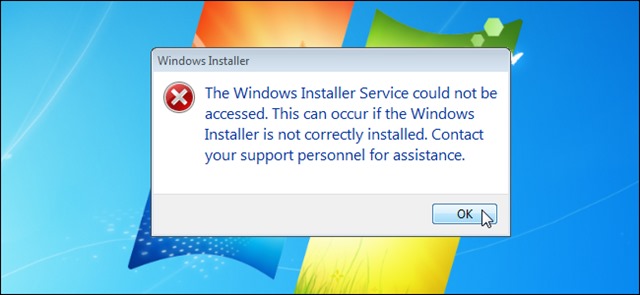
How to fix the error "Windows Installer Service could not be accessed ”?
Open a Command Prompt (type: cmd in Start Menu or Start Screen), Then, according to system architecture used, type the following commands:
Daca Windowsyour is on 32-bit
- msiexec / unregister (To unregistered service msiexec.exe system)
- then msiexec / regserver (To register service msiexec.exe back into the system)
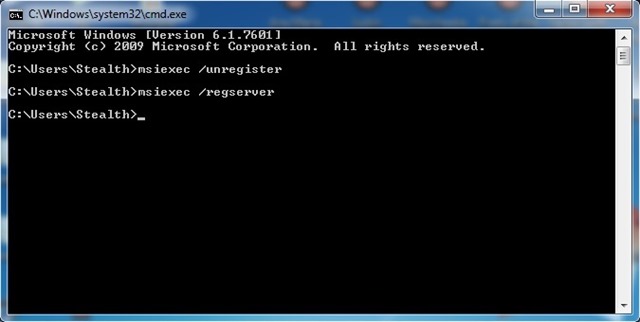
Daca Windowsyour is on 64-bit
- first type commands % Windir% \system32 \ msiexec.exe / unregister si %windir% \system32 \ msiexec.exe / regserver (To unregistered then re-record service msiexec.exe directory C: \Windows\system32)
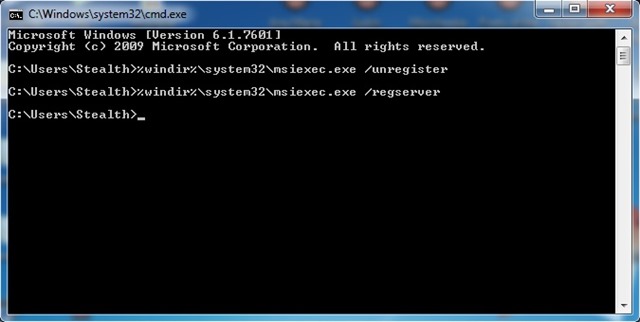
- then type commands % Windir% \ syswow64 \ msiexec.exe / unregister si % Windir% \ syswow64 \ msiexec.exe / regserver (For the unregistered and then re-register the service msiecec.exe directory C: \Windows\ syswow64)
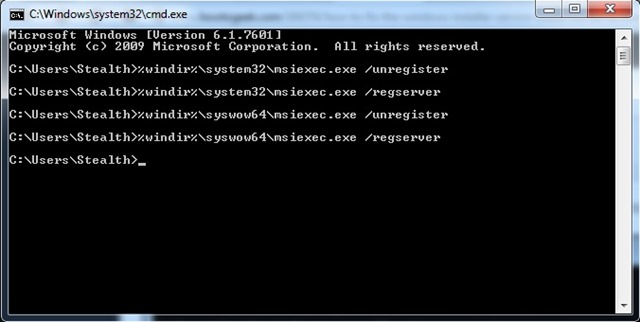
Then close Command Prompt and restart Windowsul, and after restart you will be able to install desired applications in the system without any problem. Success!
STEALTH SETTINGS - How to fix “Windows Installer Service could not be accessed ”in Windows