With the launch operation system Windows Vista, many programs dedicated to systems Windows XP, Windows 98 / Windows ME Windows 95, Windows NT (SP 5) yes Windows 2003 server turned out to be incompatible. When you want to launch an application on Vista, often going to be greeted by a error message the pop-up that says or that the application can not be started on the system, or as a file missing . Dll software folder or system32. It is normal. Windows Vista has a kernel, much modified compared to the previous operating systems.
What to do? Fortunately, Windows Vista has a compatibility feature to solve this problem. If the program is stubborn to run on Vista, right-click on the executable (.exe) and from the menu that opens, select "Properties". Go to the "Compatibility" tab and there you will find the solution to this problem.
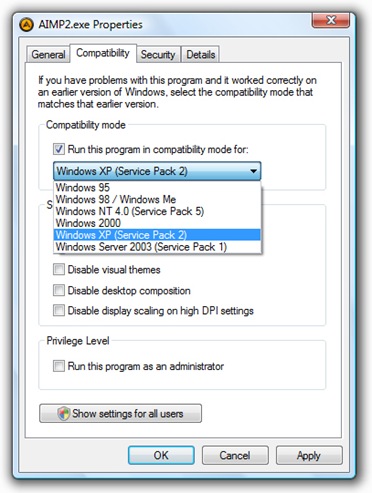
Check the box next to "Run this program in compatibility mode for:" , select the system for which the application was designed, then press "Apply”And“ OK ”.