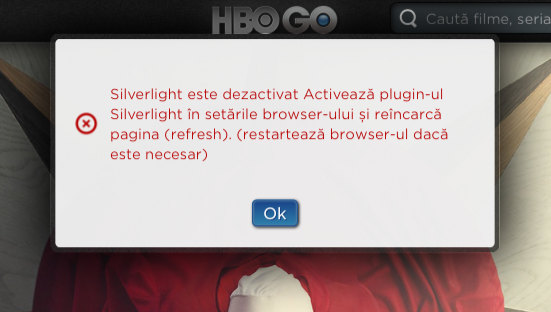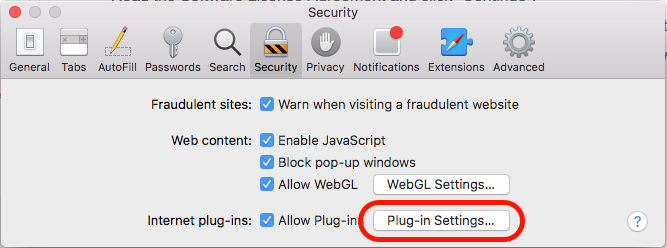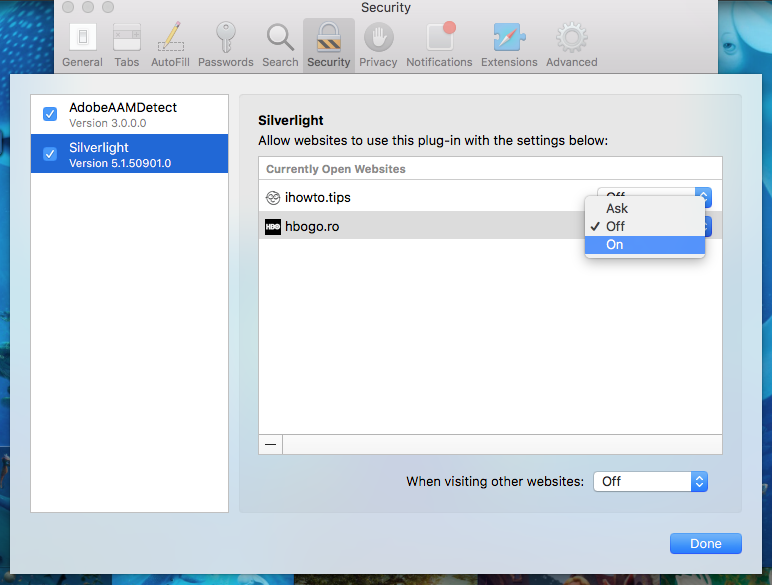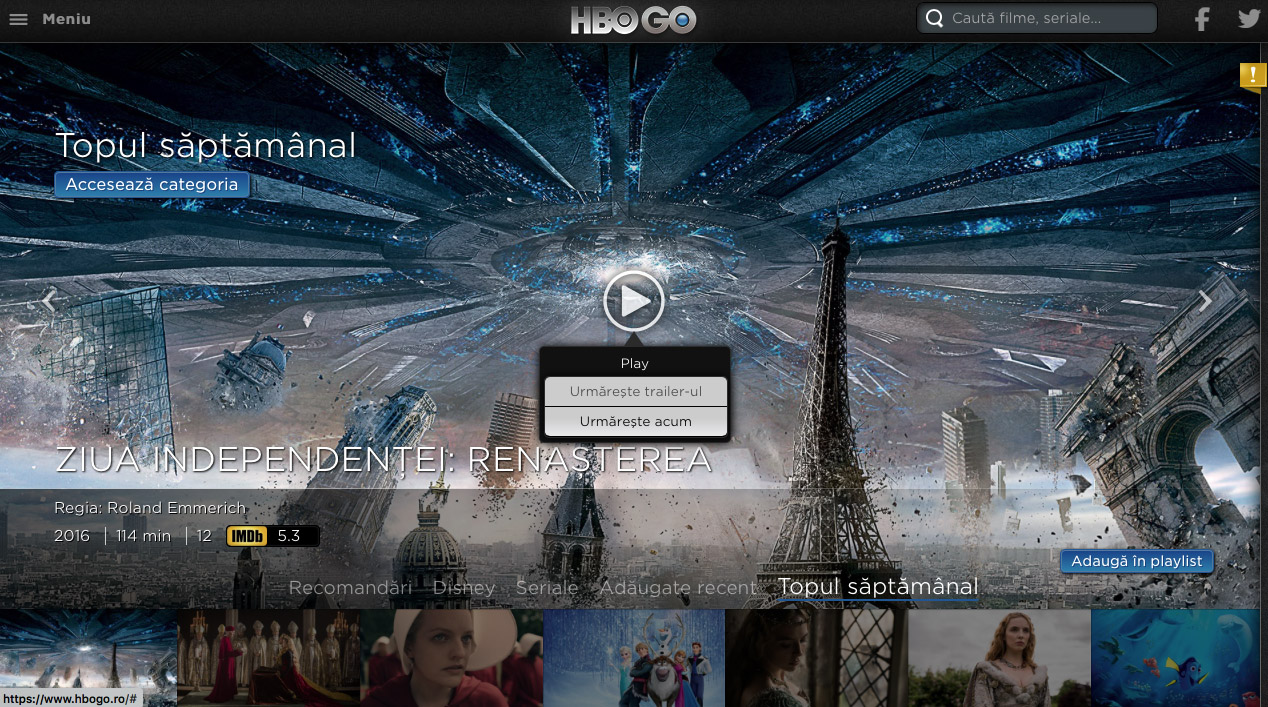HBO GO I think it is one of the best services through which they can be tracked Online quality movies of all kinds, Successful series, document, concerts and many other interesting videos. Almost all movies and series available on TV channels: HBO HD, HBO 2 si HBO 3 can also be found on HBO GO. You've probably noticed that at the beginning and end of an HBO movie, the message appears: "This movie is also available on HBO GO".
HBO GO platform Can be accessed in many ways from various devices. For mobile phones si tablets, iPad, We have in Apple App Store si Google Play, The HBO GO application. All we have to do to watch the movies is to We are downloading the application, To install and us Authenticated.
For laptops and PCs, the HBO GO platform is available via the web: https: //www.hbogo.ro, And on operating systems Windows, It is best to use it Internet Explorer Edge. A browser that has all the plug-ins needed to run the movies.
users macOS / OS X Who want to access HBO GO movies on MacBook, MacBook Pro, MacBook Air, will need to install and configure Silverlight beforehand macOS.
Installation and activation of Silverlight for Safari / macOS
No this plugin Microsoft Silverlight, HBO GO movies cannot be watched online from Safari or any other browser installed on macOS. When we try to open, the message asking for this appears. “Silverlight is disabled. activate the Silverlight plugin in the browser settings and reload the page (refresh). (restart the browser if necessary)"
First of all we have to do download and to install Silverlight on macOS: Get Microsoft Silverlight. The installation process is nothing special. It is done like any other application in .dmg format.
Once installed, we have to configure the browser Safari to allow hbogo.ro website access to Silverlight.
How to activate Silverlight in Safari on macOS
1. open Safari and we go to the top bar to "Safari”>“Preferences… ”>“Security". > click on “Plug-in Settings".
2. Actively check Silverlight on the left column, and in the center, in the list of websites that have requested access for HBO GO, select "On".
If hbogo.ro does not appear in this list, after installing the Silverlight plugin, close and reopen Safari, then access hbogo.ro again.
3. Enjoy watching! :) Access HBO GO on Safari and open any movie, series or documentary you want.
HBO GO probably does not rise to the quality of the services offered by Netflix, but for Romania, HBO GO is a very good option. First, if we were to make a comparison with Netflix, On HBO GO we find everything The subtitled content in Romanian. We find productions HBO Europe Very good, with Romanian films (Two Scrolls, Valea Muta, Caini), romanian series (shadows), Documentaries that focus on our country, plus many other successful productions.
HBO GO, is available through subscriptions to Internet and cable providers (iNES, RDS, UPC, rtc) and mobile phone operators.