Near the halfway December last year, Apple launched a update very important for macOS Sierra. Besides the bugs fixed and the improvements made in MacOS Sierra 10.12.2, Apple decided to eliminate battery charge indicatorWhen MacThe Book is not connected to a power source.
So people using the battery remaining time indicator (Battery Time Remaining) From the menu bar, you will not be able to enjoy this function.
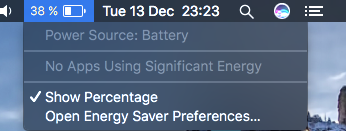
We don't know exactly why Apple decided to give up this option. It is speculated that the new hardware modethe of MacBook would no longer allow reporting of battery life time.
It is true that this report does not have the autonomy 100% accuracy, but users could get an idea of their working time remained available.
After this option was eliminated from battery status, a number of applications have appeared for macOS showing the remaining battery time. A simpler solution is to see "Battery Time Remaining" in the Activiry Monitor application, which is present on all operating systems macOS.
How can we see Battery Time Remaining in macOS Sierra
All you have to do is to open utility Activity Monitor and let's go to the tab "Energy".
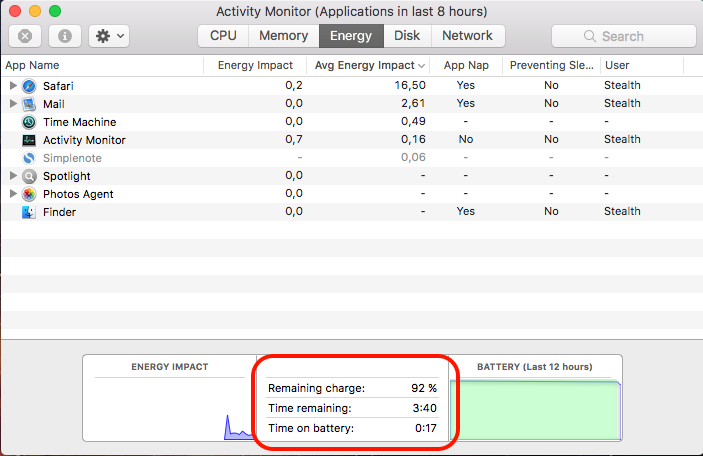
In the bottom of a utility to see the battery status. Percentage of energy left, time left and how long is running on battery.
For this tutorial I used a MacBook Pro (mid. 2012) with macOS Sierra 10.12.2, is the same you can find Battery time Remaining on MacBook or MacBook Air.