Whenever we install a new application in WindowsWe are wondering what is location where we want it to be installed (mod default, the location is the folder Program Files from root directory). Well, Windows 8 this is not true for applications moderne, We install the Windows Store. And where partition which Windows 8 is installed does not have enough allocated space-barWhile it will agglomerate and OS it will move harder and harder (the same scenario is true even if I installed it Windows 8 on one SSD, Which normally have a limited storage space).

Although Windows 8 no option to change the installation location for applications moderneThis can be quickly solved by means of symlinks (Symbolic links) that allow accessing files stored on a different partition from the partition where the system is installed.
To move the application installation location moderne on another partition (or other hard disk) Will have to use Command PromptCPC (Run by privileges of administrator).
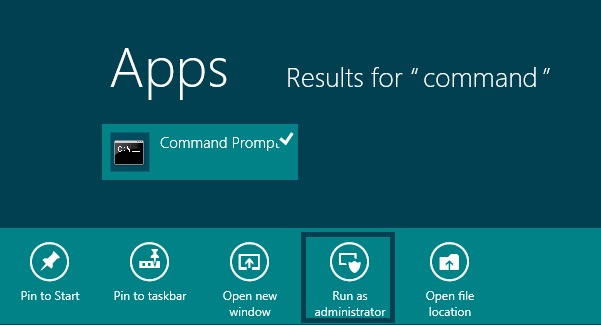
Make sure first that you do not have any applications open moderna (They also You should not run any in background!), Then open Command Prompt (type: cmd the Start Screen, right click on it and select Run ace administrator the options displayed at the bottom of the screen) and type the following commands (Take great care that they are exactly as written in this article, or Metro applications will not work):
- first command allows takeover (take ownership) of Director Installation applications moderne WindowsApps, Located in C: \ Program Files
takeown /F “C:\Program Files\WindowsApps ”/ A / R
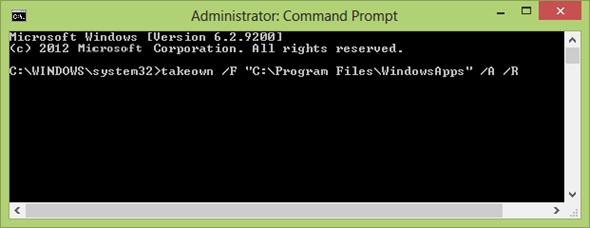
- Suppose you want to move the location to install applications from Windows Store on another partition, to tell D, Type the following command to copy the directory WindowsApps on the partition that you have chosen for installation
robocopy “C:\Program Files\WindowsApps ”“ D: \WindowsApps ”/ E / COPYALL / DCOPY: DAT
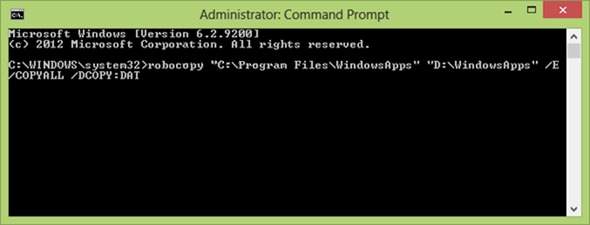
- make sure it was copied without any problems on the desired partition (where occur errorsYou have to repeat order), then Delete the original installation, Located in C: \
rmdir /S “C:\Program Files\WindowsApps "
- then create symlink between the two folders, for Windows 8 to be able to access the applications moderne from the new location of installation
mklink /D “C:\Program Files\WindowsApps ”“ D: \WindowsApps "
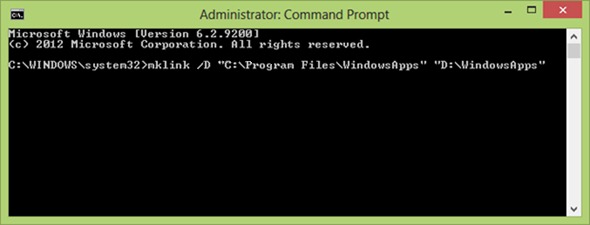
Once finished the process, applications moderne from Windows Store They will be installed and executed from the new location.
Note: to avoid possible errors after updating the applications moderne, it is recommended to uninstall and reinstall them in the new location.
STEALTH SETTINGS - How to change the default install location of modern apps in Windows 8