One of the new features of introduced in OS OS X Yosemite is also used in an default ca Password processing and management of the system account password iCloud connected to the system. In previous versions of OS X, Users could choose themselves password management during the process of set up the systemBut in OS X Yosemite this is no longer available, users must enter the account password iCloud whenever you want to authorize running certain applications or performing certain changes in system settings.
In some cases, however, the use of account password iCloud the system administration password OS X Yosemite can be a disadvantage for the users (for example, it is possible that other users have access to MacCPC know your account password iCloud and do not want them to be able to perform changes in system settings; or, if you use a complicated password for iCloud, it can be quite inconvenient to have to reinsert it whenever you need to privileges of administrator to perform certain settings). For such situations, however, users OS X Yosemite have the opportunity to reset admin password of the system and to change it with one independent of the account iCloud (account password iCloud will not be affected).
How to change the OS X Yosemite administration password (so that the account password is no longer used iCloud)?
- open System Preferences (In Apple Menu), Then click on Users & Groups
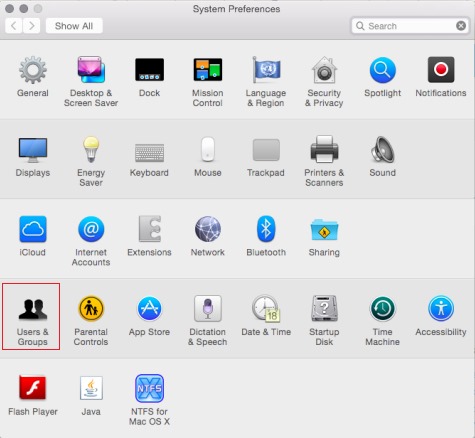
- click on icon in the form of closed padlock displayed in the lower-left corner of the window and enter Current management password (ie account password iCloud)
- then click on the Change Password (Shown on the right)
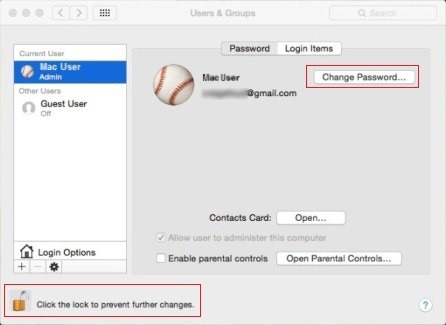
- confirmation dialog appears, click on the Use Separate Passesword
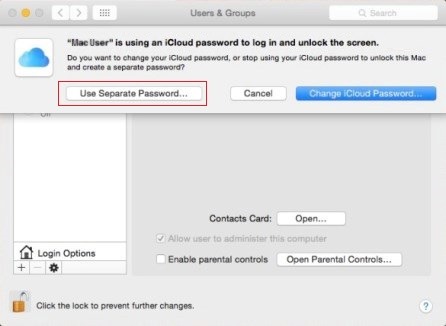
- enter again account password iCloudthen enter new password twice (the second time check) And click again Use Separate Passesword (Optionally, you press a hint for new password managementTo help you remember that your password if you forget it ever will)
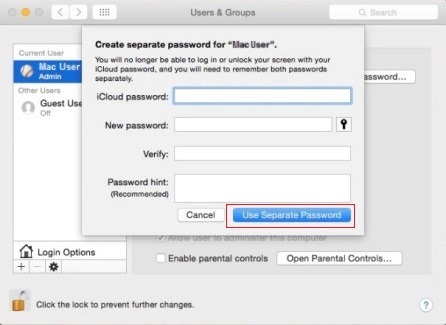
And ready. After you make these changes, you can use new password management whenever you need to do changes in system settings or to access certain applications requiring privileges of administrator. Success!
STEALTH SETTINGS - How to change admin password in OS X Yosemite