If you are logged in when performing a Google account Search in Google Search, That search is recorded in history Google Search. Google Use data from Search history users to analyze and learn various User information for display of Results personalized and advertising targetuntil for it. If you feel that recording search history in Google Search va violates privacy and do not want Google have the opportunity to create certain views about you as a user based on searches made by you on the internet, you should delete search history and to Prevent registration its future.
How can we delete the search history from Google Search?
- if you want to delete search history in Google from a computer (laptop or laptop) desktop), open a web browser (Search history is not one and the same with browser history) And type in address bar url www.google.com / history (You need to Google account login if you are not already logged in it)
- will be shown a page that are listed all searches recorded in history Google Search
- top right corner of the page click on Settings icon (Under the profile picture) and select Settings
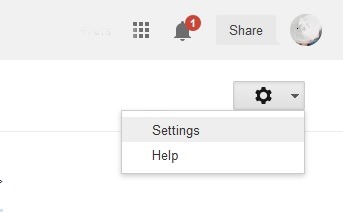
- next page you have available option to disable search history in Google Search, Which will prevent the registration of new searches this (Click on Turn Off)
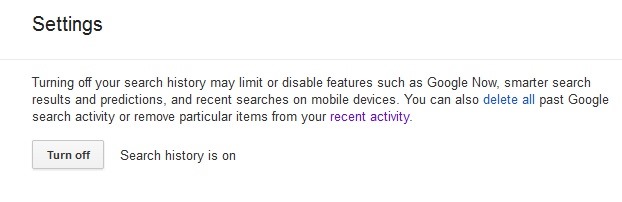
- also to delete history containing your searches so far, click on the link delete all Available in the paragraph, and then confirm the dialog displayed by clicking on Delete All

- If you want to delete search history from Google Search on a mobileYou can do this either through a browser (erasure of history Google Search through a Mobile browser is following the same steps described above), or through mobile application Google Search
- to clear search history using mobile application Google Search, Open the application, then turn on the tap Sign In (Displayed in the upper right corner of the screen) if you are not already logged in Google account

- Once you log into your Google account, please tap on Settings icon displayed in the upper left corner and select Privacy> Browsing
- In the next screen, please tap on the option Clear on-device historyThen confirm
- to prevent Google still keep a search history you, disable option On-device history using the switch displayed next to it (in mode defaultIt is On)
- then to save changes done, click on Done (Top right corner)
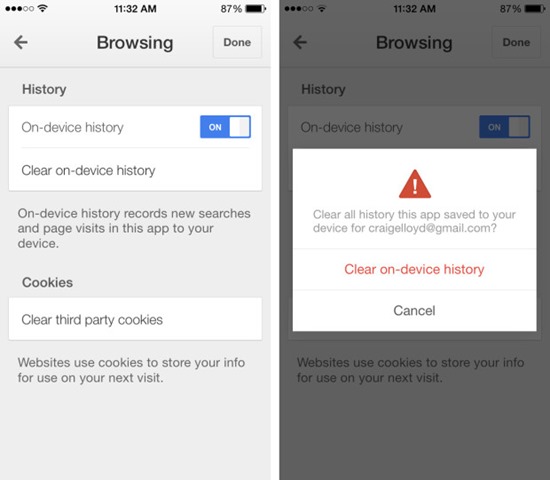
Note: Another method to prevent Google from keeping a history of your searches from Google Search is to use the Incognito or Private modes Browsing from frequently used browsers (a separate window will open in which you will not be logged in to any of your online accounts).
STEALTH SETTINGS - How to delete Google Search History