Many users Windows appeals to various tweaks or third-party applications to customize the operating system according to your preferences. While some of them prefer to add décor (starting with wallpapers up to gadgets or skin packs) Are enough, and users who prefer a more minimalist. If you are part of the second category, and prefer to have a system as simple appearance, the next tweak will definitely attract attention: displaying shortcuts on desktop Nameless (Label).
Typically, the desktop keep only shortcuts by applications we use frequently, which means that we already know quite well Emoticons to application, and we do not necessarily need to make differentiation behalf. But MicrosoftAlthough allow renaming shortcut icons (Or files in general), does not offer the option to delete all name thereof. If you want to simplify appearance shortcut icons on Windows Desktop deleting their names, you can do so by following the instructions below.
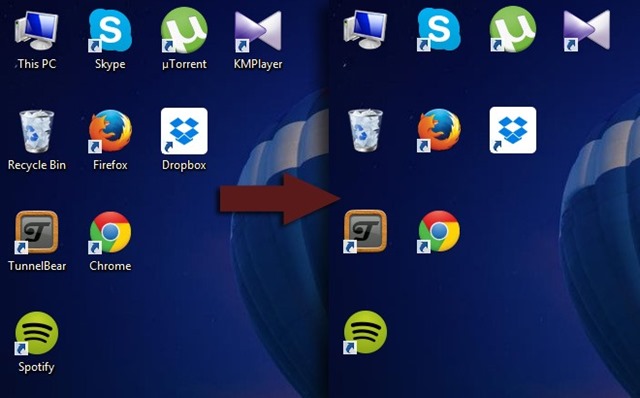
How to delete the names of the shortcuts displayed on desktop?
- right click on one of the shortcuts displayed on Desktop and select Rename menu displayed
- then press Alt and type the number 255 (While holding the button Alt pressed) using numeric keypad displayed right (trick does not work with numeric keys displayed at the top of the keyboard; If you do not have numeric pad separately from the keyboard, press NumLock to activate number keys right side)
- After you enter the combination Alt + 255, Press Enter and you will notice that shortcut's name will disappear (For some shortcuts may be displayed error message File Access Denied; simply click on Continue to clear their names)
- depending on how many shortcuts you have on desktop whose names you want to delete, you will need to use the key combination Alt + 255 follows: first shortcut once, for the second shortcut twice to three times the third shortcut etc.. (This is because the combination Alt + 255 is basically a empty characterand Windows does not allow the same name for multiple files under the same folder / directory)
STEALTH SETTINGS - How to remove shortcut names on Windows Desktop